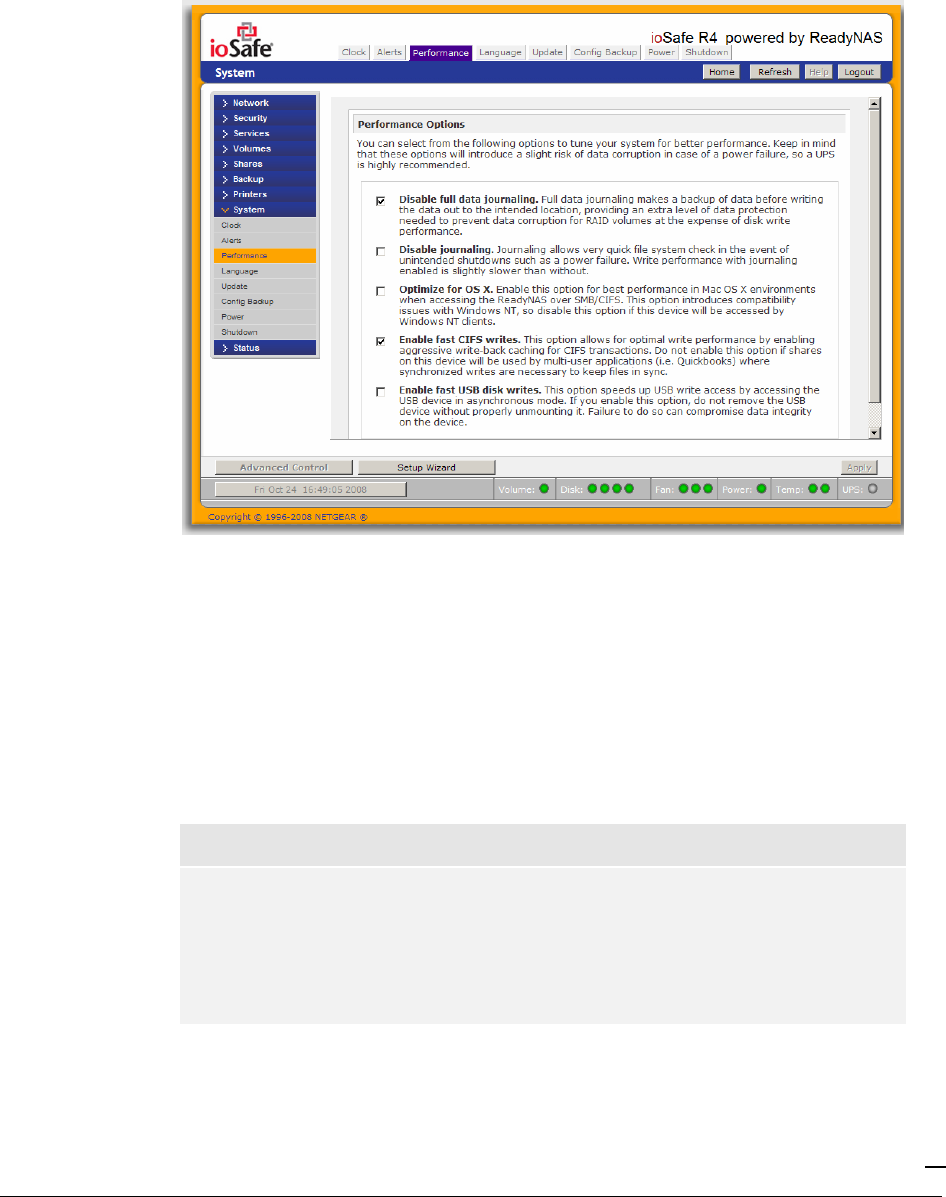
P/N: 900-10004-00 REV 02 USER GUIDE, IOSAFE R4
74
Performance
If you wish to tweak the system performance, select the
Performance
tab in the
System
menu.
Note that some of the settings suggest that you utilize an Uninterruptible Power Supply (UPS)
before enabling that option.
Select
Disable full data journaling
to substantially improve disk write performance. During an
unexpected power down without battery backup, there is a small chance that parity written to a disk
in a RAID set may become out of sync with the data disks, possibly causing incorrect data to be
recovered if one disk fails.
Select
Disable journaling
if you understand the consequences of this action, and you do not mind
a long file system check (only after unexpected power failures). File system journaling allows disk
checks of only a few seconds verses possibly an hour or longer without journaling. Disabling
journaling will improve disk write performance slightly.
Note
You can buy a UPS with USB monitoring at a very reasonable cost. By
safely allowing the performance options to be checked, you can effectively
double your write performance and provide uninterrupted service of your
ioSafe R4 for a very low price.


















