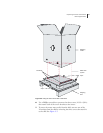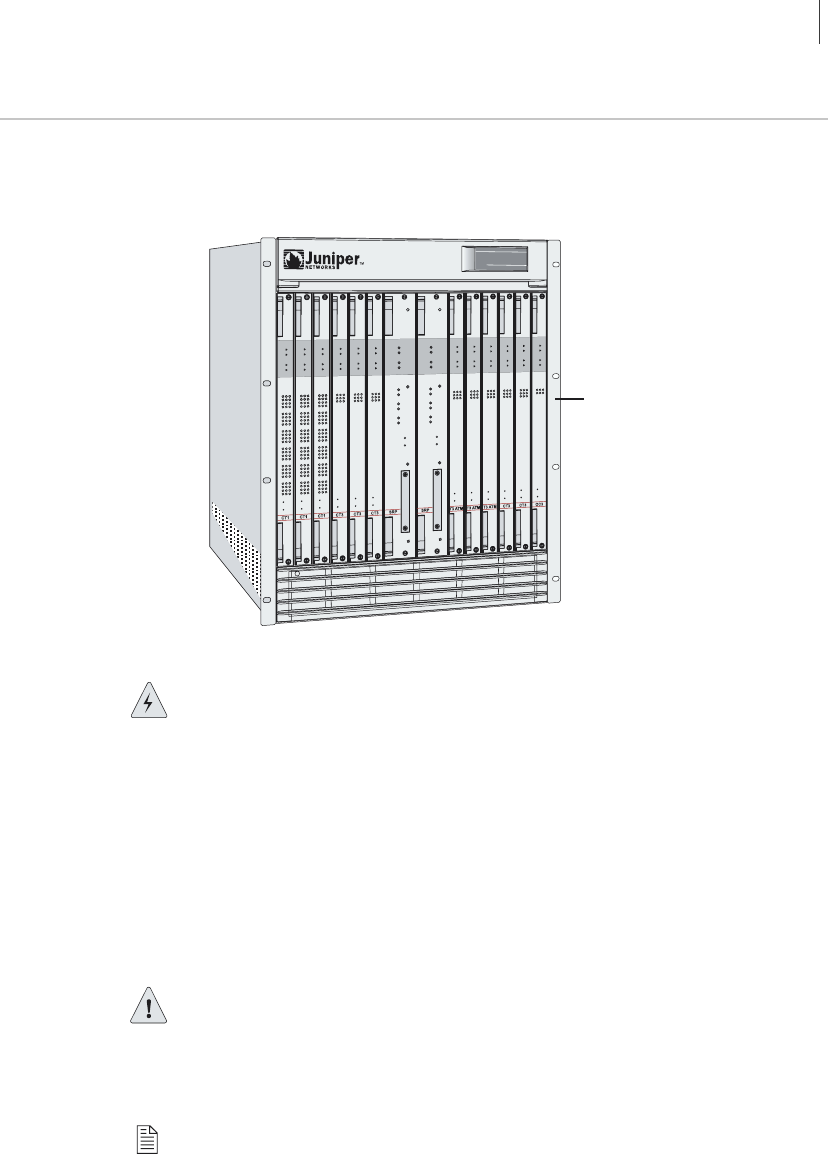
Freestanding Installation
ERX Edge Routers
2-5
Freestanding Installation
This section provides instructions for installing the system on a table top
or in any other freestanding mode. See Appendix D, Preparing Your Site,
for information about site requirements.
Figure 2-4 ERX-1400 series front view
Warning: Two people are required to lift an ERX system. The system is extremely
heavy.
To install the system as a freestanding device:
1 One person should stand on the left side of the system, and the other
should stand on the right side.
2 Grasp the lower back of the unit with one hand and the front flange
(see Figure 2-4) with the other.
3 Bend your knees and carefully lift the unit into position.
4 Carry the system to the location where it will operate.
Caution: Leave enough space around the system for adequate ventilation. See
Appendix A, System Specifications, for details.
5 Position the router with easy access to the connections that it needs
for power, local communications, and remote communications.
Note: Connectors are located on the I/O modules and the power input module.
See Figure 2-5. You install these modules from the rear of the router. See
Chapter 4, Cabling the ERX System, for cabling installation procedures.
Flange
ERX-1400