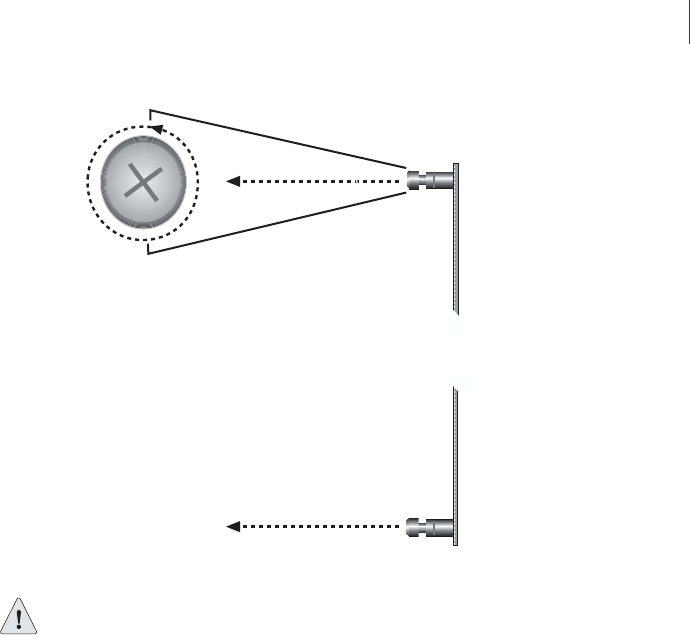
Installing SRP I/O and SRP Modules
ERX Edge Routers
3-7
Figure 3-5 Removing the blank faceplate
Caution: Always handle the module by its edges. Do not touch the components,
pins, leads, or solder connections.
4 Remove the SRP I/O module from its antistatic bag.
5 Position the module as follows:
• For the ERX-1400 series, position the module vertically so that
the labeling is upright.
• For the ERX-700 series, position the module horizontally so that
the alarm leads are to the right.
6 Position the module into the chassis by placing it between the guides
of the selected slot, and slide the module until it stops.
Figure 3-6 shows how to install an SRP I/O module in the ERX-1400
series.
counterclockwise


















