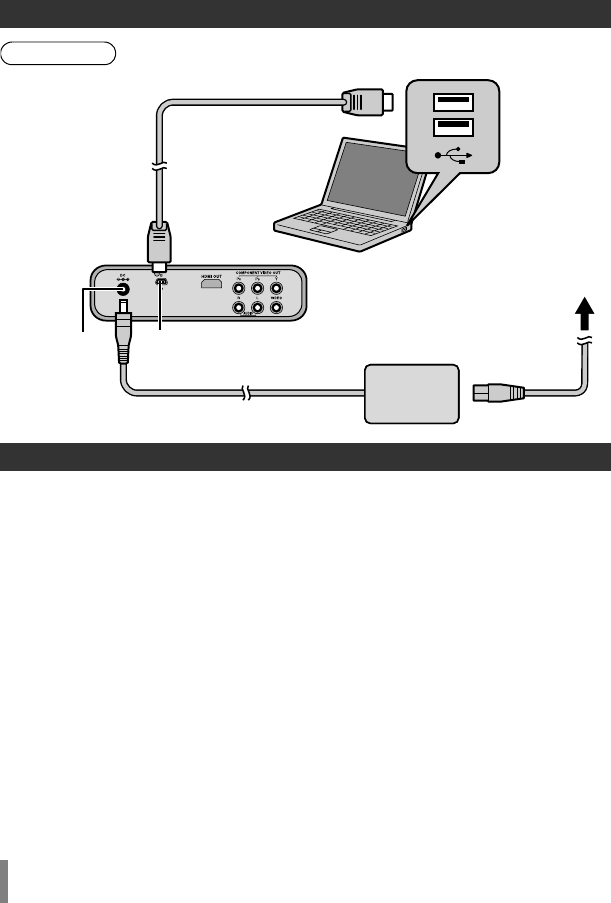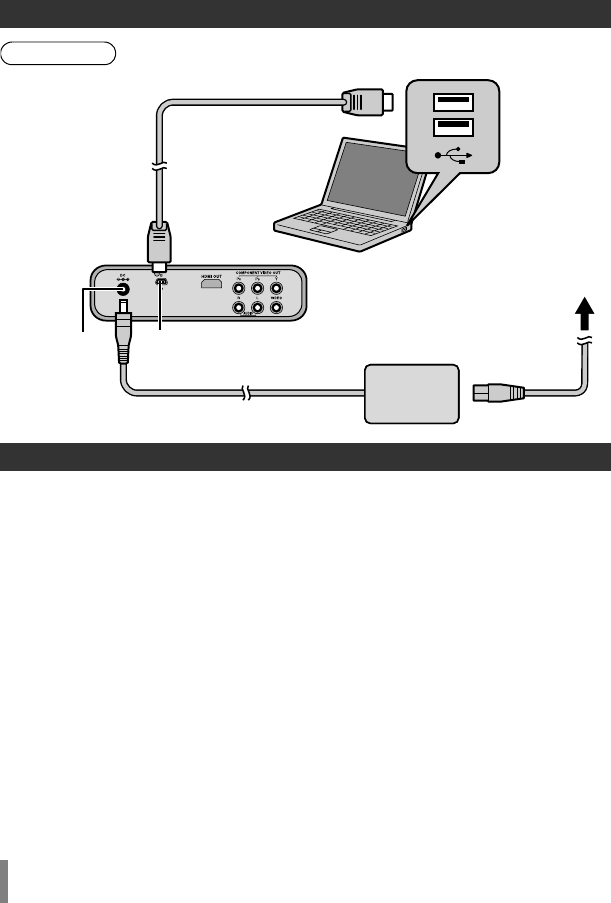
16
Copying from PC to DVD
This burner can be used as a DVD burner when connected to a PC. And you can use
the provided software to copy to a DVD.
A Turn on this burner and the PC
• Install the CyberLink Power2Go 5.5 Lite software if you have not done so.
(P. 18)
B Insert a new disc
• Refer to page 3 on how to insert the disc.
• Refer to page 2 for the recommended discs.
C Use Power2Go to copy to a DVD
A Use Power2Go to create a folder.
• Use half-width alphanumeric characters when entering the folder names or
file names. You can enter up to 40 characters.
B Under the “Burner” tab in the Power2Go “Configuration/Information” menu,
check the box next to “Close disc”. Confirm that the file system under the data
tab is set to “UDF 1.5”. Video playback will not function properly if the disc was
created with the file system set to “ISO9660/Joliet”.
C Copy files such as JTS, TPD and JPG into the folder.
Connecting to a PC
Copying to a DVD
USB cable (provided
with Everio)
USB connector
USB connector
PC
AC adapter
•Everio: Off
• This burner: Off
DC connector
Preparations
To power supply outlet
CU-VD50AA.book Page 16 Friday, June 20, 2008 10:07 AM