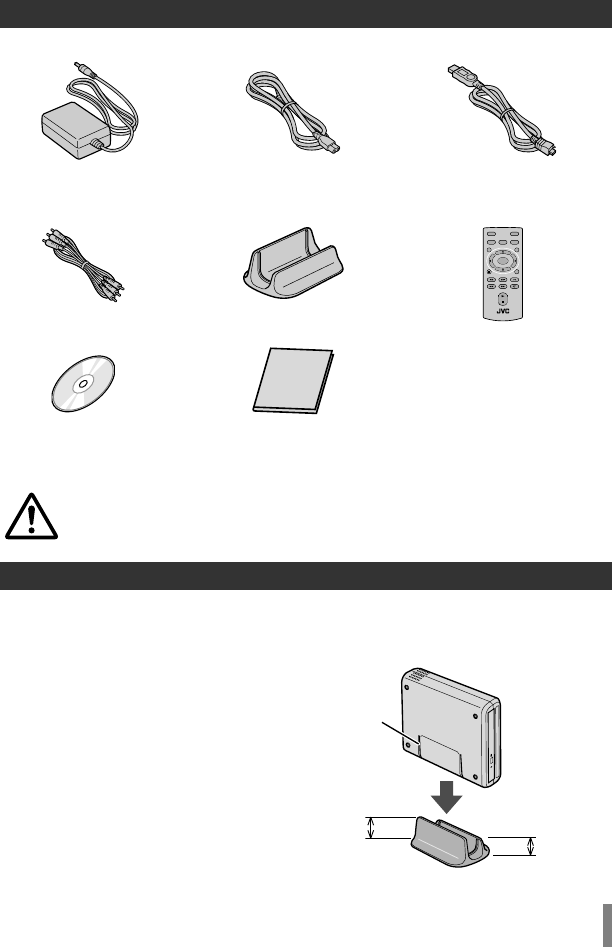
9
Getting Started
If there are any items missing, please consult your authorised dealer.
o Horizontal orientation
Take note of the top and bottom of the burner and place it in the horizontal
orientation.
o Vertical orientation
Align the groove on the bottom of
this burner with the bulge on the
stand and fix the burner securely on
the stand.
Accessories
Do not use the provided AC adapter and power cord for other devices. In
addition, do not use AC adapter and power cord other than those provided
with this burner. Doing so may result in electric shock or fire.
Placing the Burner
AC adapter
(AP-V50U)
Power cord
USB cable
Mini A – Mini B type
Audio/Video cable
DVD-R (blank disc) x 1
CD-ROM (data writing
software) x 1
Instruction manual
(this manual), other
printed material
Stand
Remote control
(RM-V55U)
Low side
Groove
High side
CU-VD50AA.book Page 9 Friday, June 20, 2008 10:07 AM


















