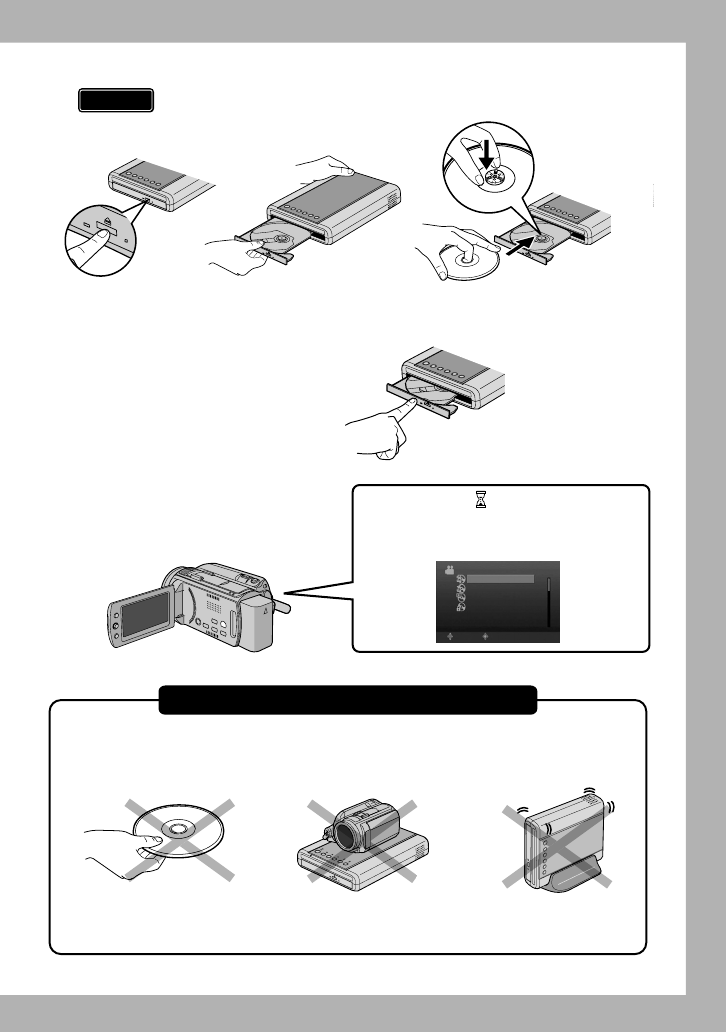
3
D Open the tray and insert the disc
E Close the tray
• Push in until the tray snaps in.
F Open the LCD monitor
• The tray cannot be opened/closed when the burner is off.
Caution
A Press the eject
button.
B Pull out
completely.
C Insert firmly into
place.
#2%!4%&2/-!,,
3%,%#4!.$#2%!4%
0,!9"!#+
&).!,):%
6)$%/
3%,%#4
3%4
• The Everio camera turns on.
• The power lamp on the burner
changes from orange to green light.
An hourglass ( ) is displayed when
the burner is recognising the disc.
When completed, the following screen
appears.
Pay attention to the following!
• Do not touch the
recording side
• Do not place any
objects on top
• Do not topple
• Do not subject to
mechanical shock
¹Recording or playback may not function properly if the disc is scratched
or dirty.
CU-VD50AA.book Page 3 Friday, June 20, 2008 10:07 AM


















