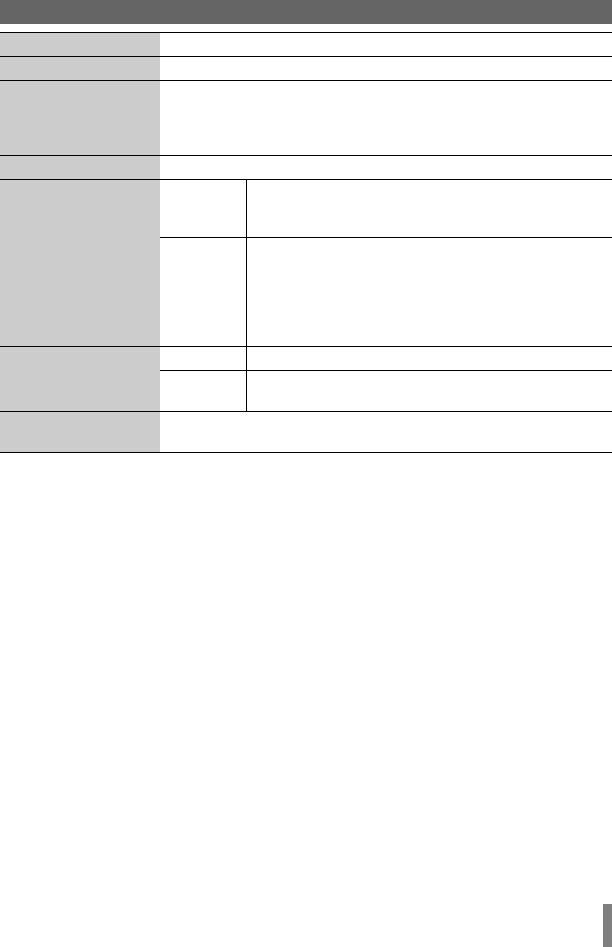
51
*1 If you are using a USB 1.1 cable, it will take approximately 3 hours to write one
DVD.
*2 Any CD recorded using the packet-write method is not supported.
When connected to a PC
Interface USB 2.0, USB 1.1 *1
Interface cable USB cable (USB cable provided with Everio can also be used)
Supported operating
system
Windowsா XP Home Edition, Windowsா XP Professional
Windows Vistaீ Home Basic, Windows Vistaீ Home
Premium
(Macintosh is not supported.)
Data buffer capacity 2 MB
Data transfer rate
(for USB 2.0)
Writing DVD-R: Maximum 8x
DVD-RW: Maximum 6x
DVD-R DL: Maximum 6x
Reading DVD-R: Maximum 8x
DVD-RW: Maximum 8x
DVD-R DL: Maximum 8x
CD-R: Maximum 24x *2
CD-RW: Maximum 24x *2
CD-ROM: Maximum 24x
Compatible discs
(8 cm discs cannot
be used)
Writing DVD-R, DVD-RW, DVD-R DL
Reading DVD-R, DVD-RW, DVD-R DL, CD-ROM, CD-R,
CD-RW
Supported software PowerProducer 4 NE (provided with Everio)
CyberLink Power2Go 5.5 Lite (provided with CU-VD50)
CU-VD50AA.book Page 51 Friday, June 20, 2008 10:07 AM


















