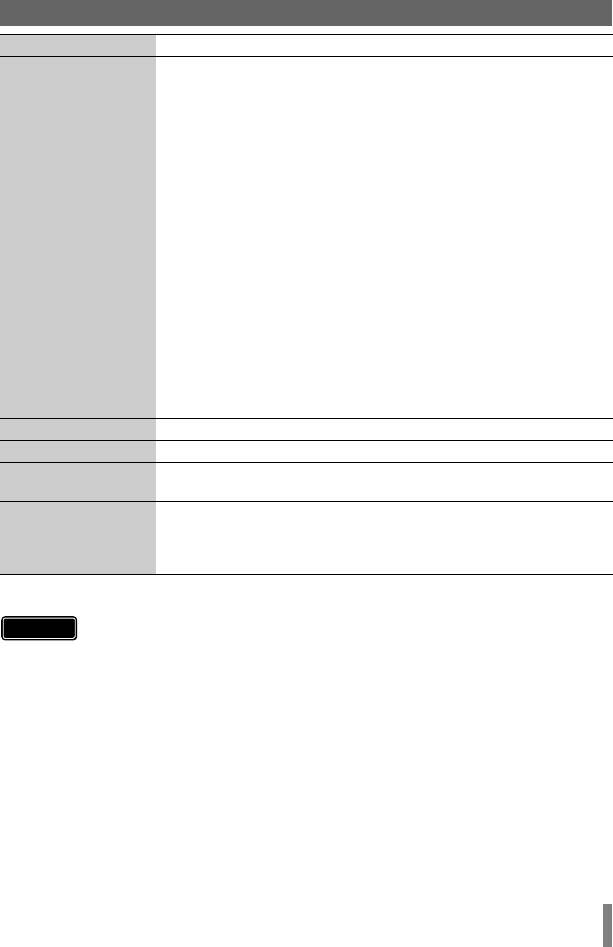
49
* For NTSC system, the video output format is 480p or 480i.
Playback feature
Discs supported DVD-R, DVD-R DL, DVD-RW
Data format
(extension)
zAVCHD or DVD data disc created by connecting to a high
definition Everio
zDVD video disc created by connecting to Everio
zDVD data disc for which data is recorded using the high
definition Everio, processed using an editing software of
Everio, and written to a specific folder on this burner
• Select the file format for GZ-HD series as the output format
in the PowerDirector output menu.
• Set the file system under the data tab in the Power2Go 5.5
Lite configuration menu to “UDF 1.5”.
• If images created by selecting “SVRT” in the PowerDirector
output menu cannot be played back correctly, deselect
“SVRT” and execute again.
zExtensions recognised by this burner are as follows.
(Extensions that have been changed cannot be played back
properly.)
• Data recorded on Everio (via PC): MTS, TOD, MOD, JPG
• Data edited on PC: JTS, TPD, JPG
• When playing back a file created on a PC, pressing the
PLAY button after searching may cause the playback
position to deviate.
Video output 1.0 V 75 K (Pin jack)
Audio output 2.0 Vrms (Pin jack)
Component video
output
Y p-p: 1.0 V 75 K (Pin jack)
C
B/CR, PB/PR p-p: 0.7 V 75 K (Pin jack)
HDMI output
terminal
19-pin HDCP, x.v.Color, Deep Color compliant
Video: 1080p / 1080i / 720p / 576p* / 576i*
(We do not provide guarantee for compatibility with DVI-D.)
Audio: 2CH PCM/bit stream
• Discs other than those above cannot be played back properly.
Caution
CU-VD50AA.book Page 49 Friday, June 20, 2008 10:07 AM


















