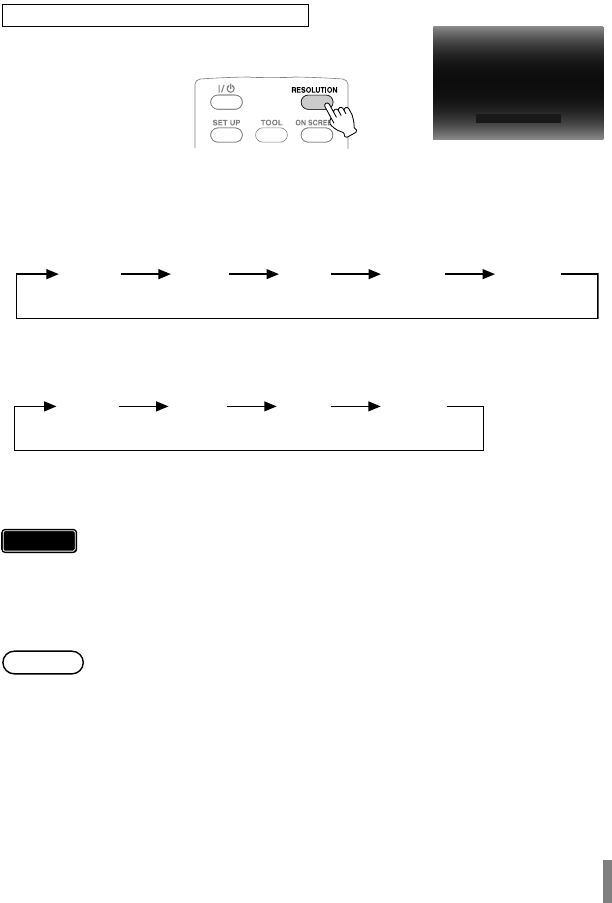
33
Viewing High Quality Images
You can change the video output resolution when this burner is connected to a high
definition TV using a HDMI or component video cable.
• Press the button each time to change the output resolution.
o Connection using HDMI cable (“HDMI VIDEO MODE” : “ON”)
(Resolutions not supported by the TV are not displayed.)
o Connection using component video cable
(“HDMI VIDEO MODE” : “OFF”, HDMI cable not connected)
o Connection using video cable
Setting is not necessary. “576i” is output regardless of the setting.
• If this burner is connected to a TV that does not support the preset output
resolution using a HDMI cable, the setting switches automatically to
“AUTO”.
• When this burner is connected using a component video cable with the
output resolution set to “1080i” or “720p”, the output resolution will be set
to “576i” or “576p” if a DVD-Video disc is inserted.
• When the HDMI cable is connected, the resolution of the component
connectors is fixed at “576i”. (“HDMI VIDEO MODE” : “ON”)
• When the resolution is set to “576p” for the HDMI cable connection, the
“4:3 PAN&SCAN” or “4:3 LETTERBOX” display format under
“MONITOR TYPE” in the settings menu will be selected if the image
size is 4:3. (P. 35)
• For NTSC system, “576i” and “576p” are displayed as “480i” and “480p”
respectively.
Operate when in the intermediate screen*
Current resoluti on: AUTO
(Intermediate screen)
* To display the intermediate screen, refer to page 34.
AUTO 576p 720p 1080i 1080p
576i 576p 720p 1080i
Caution
Note
CU-VD50AA.book Page 33 Friday, June 20, 2008 10:07 AM


















