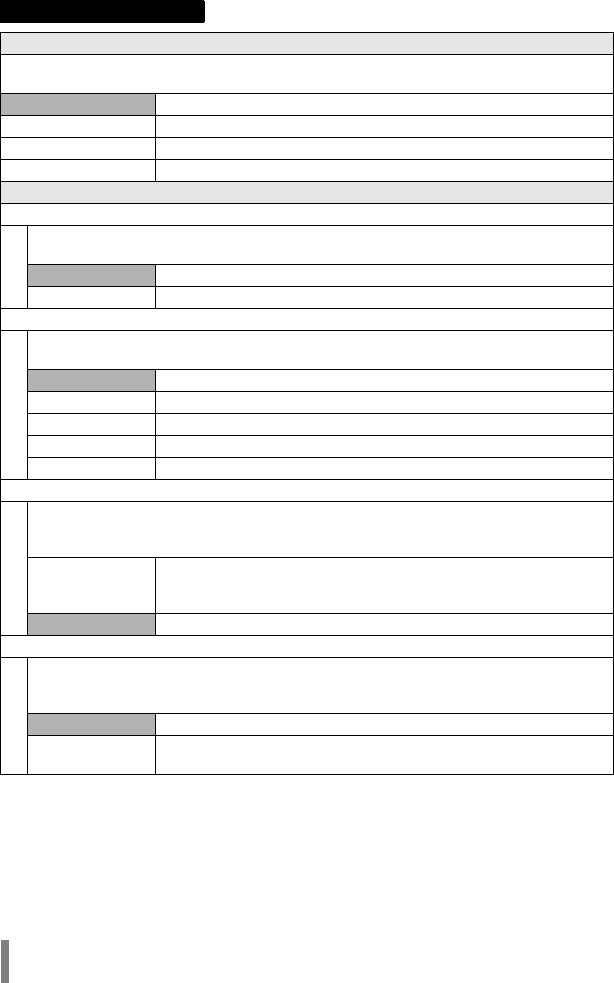
36
* For NTSC system, “576i” and “576p” are displayed as “480i” and “480p” respectively.
CONNECTION SETTING
COMPONENT OUTPUT
For specifying the output resolution setting of the component connectors. You can
also specify the setting using the remote control. (P. 33)
576i* During output in D1 (576i)
576p* During output in D2 (576p)
720p During output in D3 (1080i)
1080i During output in D4 (720p)
HDMI SETTING
HDMI VIDEO MODE
Specify this setting when you are using the burner with both the HDMI terminal
and component connectors connected.
ON Outputs with priority given to the HDMI terminal.
OFF Outputs with priority given to the component connectors.
HDMI OUTPUT
For specifying the output resolution setting of the HDMI terminal. You can also
specify the setting using the remote control. (P. 33)
AUTO Set to this value under normal circumstances.
576p* During output in D2 (576p)
720p During output in D3 (1080i)
1080i During output in D4 (720p)
1080p During output in D5 (1080p) (P. 12)
24p OUTPUT
JVC camcorders do not support 1080/24p recording. (As of May 2008.)
Specify this setting when viewing video images recorded by other devices in
1080/24p on a TV that supports 1080/24p via HDMI connection.
AUTO
Select this value to output the images in 1080/24p to a TV that
supports 1080/24p. Set to “OFF” if the images cannot be
played back properly.
OFF Set to this value under normal circumstances.
x.v.Color
Specify this setting when viewing video images recorded in x.v.Color on a TV that
supports x.v.Color. This enhances viewing through reproducing colours closely to
their natural colours.
AUTO Set to this value under normal circumstances.
OFF
Set to this value when the video images are distorted or when
the colours are not correctly reproduced.
CU-VD50AA.book Page 36 Friday, June 20, 2008 10:07 AM


















