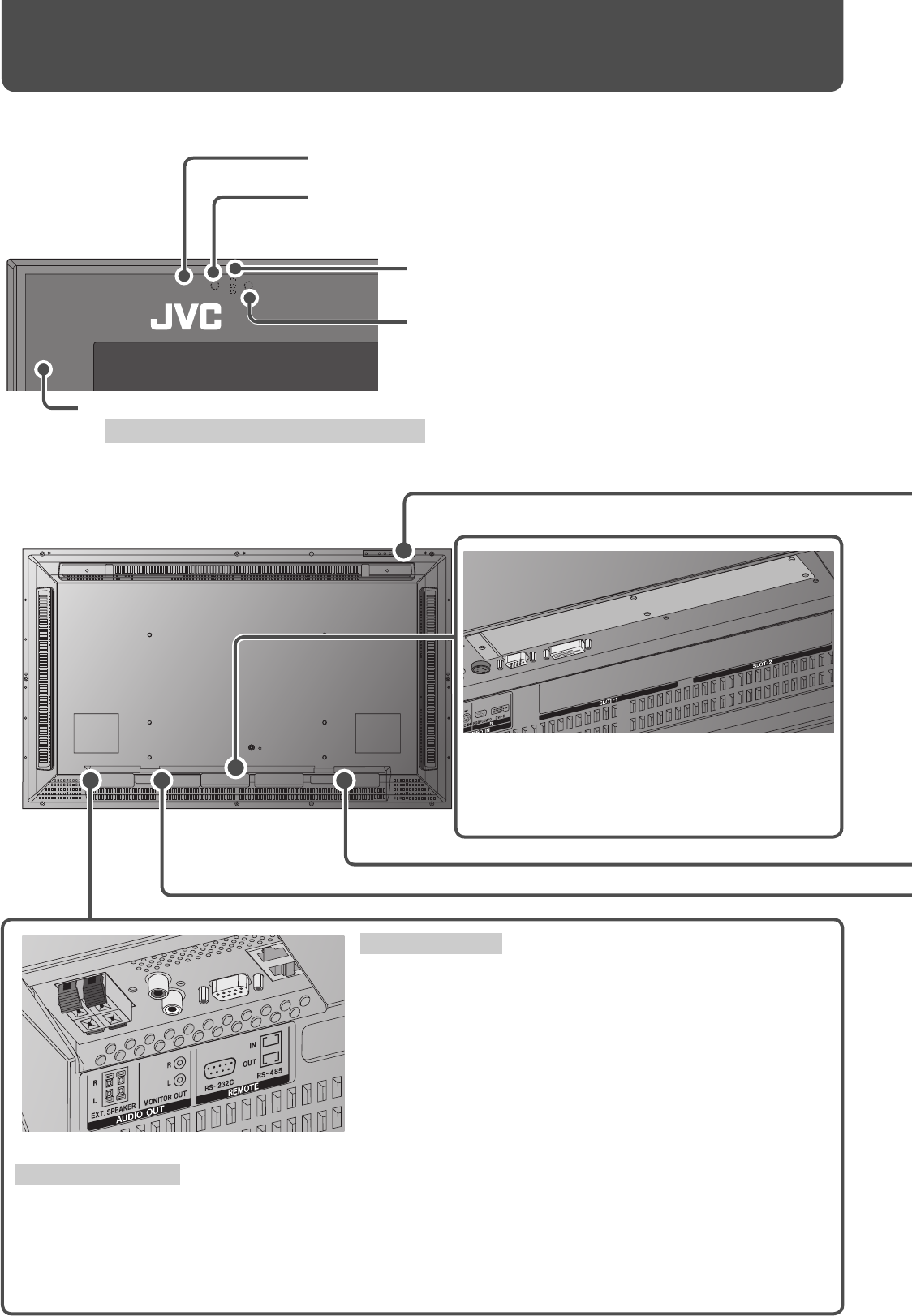
8
Front panel
Rear panel
Remote sensor:
Point the front end of the remote control toward here.
Eco sensor:
Detects brightness of the room (see page 25).
Self-diagnostic lamps:
These lamps light/flash if something abnormal occurs with
the monitor (see page 40).
Power lamp:
When the monitor is turned off: Unlit.
When the monitor is turned on: Lights in green.
When the monitor is in sleep mode: Flashes in orange.
When the monitor is in standby mode: Lights in orange.
Input card slots (SLOT-1, SLOT-2):
Optional input cards can be installed in these slots.
• For details about input cards, refer to the
instructions of the input card.
REMOTE terminals
Connect external control equipment (see pages 14, 33 to 37).
RS-232C terminal: Connect to the RS-232C terminal of a
personal computer.
RS-485 terminals:
IN terminal: Connect external control equipment.
OUT terminal: Connect another component to send out the
control signal coming into the IN terminal
(cascade connection).
AUDIO OUT terminals
Connect external speakers or audio equipment.
EXT. SPEAKER terminal: Connect external speakers (commercially available) (see page 11).
• To use this terminal, set “SPEAKER SELECT” on the main menu to “EXT. (external)” (see page 23).
MONITOR OUT terminals: Connect to the audio input terminals of audio equipment such as an amplifier (see
page 14).
Parts Identification (cont.)
Clear panel:
Before installation, peel the protective film off.
06-42_GM-H40L2A-f.indd 806-42_GM-H40L2A-f.indd 8 06.4.24 5:20:00 PM06.4.24 5:20:00 PM


















