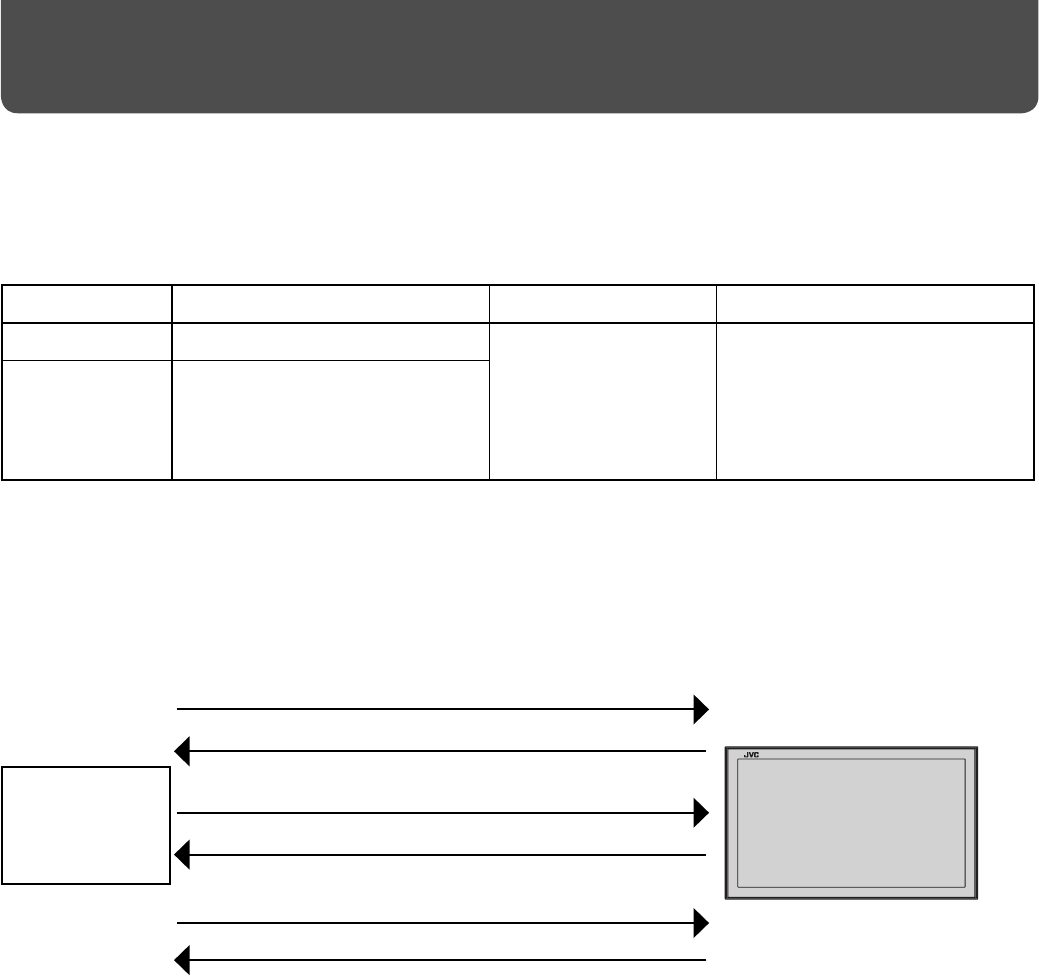
1 Starting the communication: connection command (!00BCN1Cr)
3 Selecting the Input A (!00BINACr)
5 Terminating the communication: termination command
(!00BCN0Cr)
6 Monitor’s status (@00BOKCr)
4 Monitor’s status (@00BOKCr)
2 Monitor’s status (@00BOKCr)
34
How to Use External Control (cont.)
Using the serial communication
You can control the monitor from external control equipment (a personal computer or a dedicated controller) via the RS-485
or RS-232C terminal.
<Communication specifications>
Input terminal Cable Terminal specification Communication specifications
RS-485 A straight LAN cable
See page 35.
Baud Rate: 4800 bps
Data Bits: 8 bits
Parity: No parity
Stop Bits: 1 bit
Flow Control: No control
Communication Code: ASCII Code
RS-232C A straight cable with a RS-232C
connector (male for the monitor,
female for the external control
equipment)
<Command outline>
When the monitor is turned on, the external control is not ready.
• To start communication, send the connection command from the external control equipment.
• To terminate the communication, send the termination command from the external control equipment.
Example of communication procedures:
• Commands starting with “!” are operation commands from the external control equipment. For details, see “Command list” on the next page.
• Commands starting with “@” are status returns from the monitor.
External control
equipment
Monitor
06-42_GM-H40L2A-f.indd 3406-42_GM-H40L2A-f.indd 34 06.4.24 5:21:05 PM06.4.24 5:21:05 PM


















