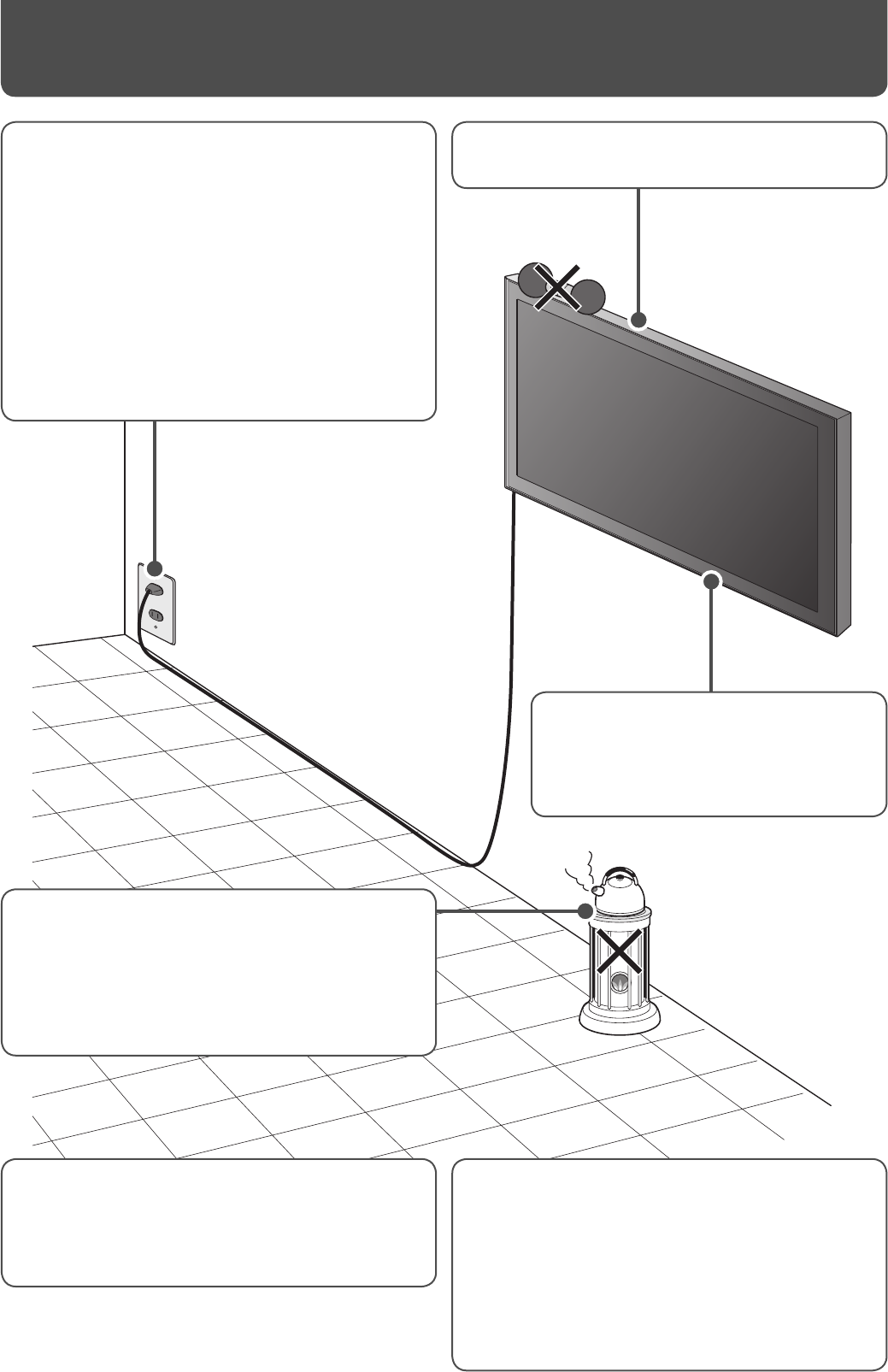
4
• Do not put heavy objects on the product.
• Do not get on or hang on the product.
Safety Precautions (cont.)
• When replacement parts are required, be sure the
service technician has used replacement parts specified
by the manufacturer or with same characteristics as the
original part. Unauthorized substitutions may result in
fire, electric shock, or other hazards.
• Upon completion of any service or repairs to this
product, ask the service technician to perform safety
checks to determine that the product is in proper
operating condition.
• Power-supply cords should be routed so that they are
not likely to be walked on or pinched by items placed
upon or against them. Pay particular attention to cords
at doors, plugs, receptacles, and the point where they
exit from the product.
• When the product is left unattended and unused for
long periods of time, unplug it from the wall outlet and
disconnect the cable system.
• Do not overload wall outlets, extension cords, or
convenience receptacles on other equipment as this
can result in a risk of fire or electric shock.
• Use only the accessory cord designed for this product
to prevent shock.
• When connecting other products such as VCR’s and
personal computers, you should turn off the power of
this product for protection against electric shock.
• Do not use attachments not recommended by the
product manufacturer as they may be hazardous.
Do not install this product in the following places:
• in a damp or dusty room
• where the product is exposed to soot or steam, such as
near the cooking counter or a humidifier
• near heat sources
• where condensation easily occurs, such as near the
window
This product is equipped with a cooling
fan. Do not place combustibles behind the
product. For example, cloth, paper, matches,
aerosol cans or gas lighters that present
special hazards when over heated.
02-05_GM-H40L2A-f.indd 402-05_GM-H40L2A-f.indd 4 06.4.24 5:22:12 PM06.4.24 5:22:12 PM


















