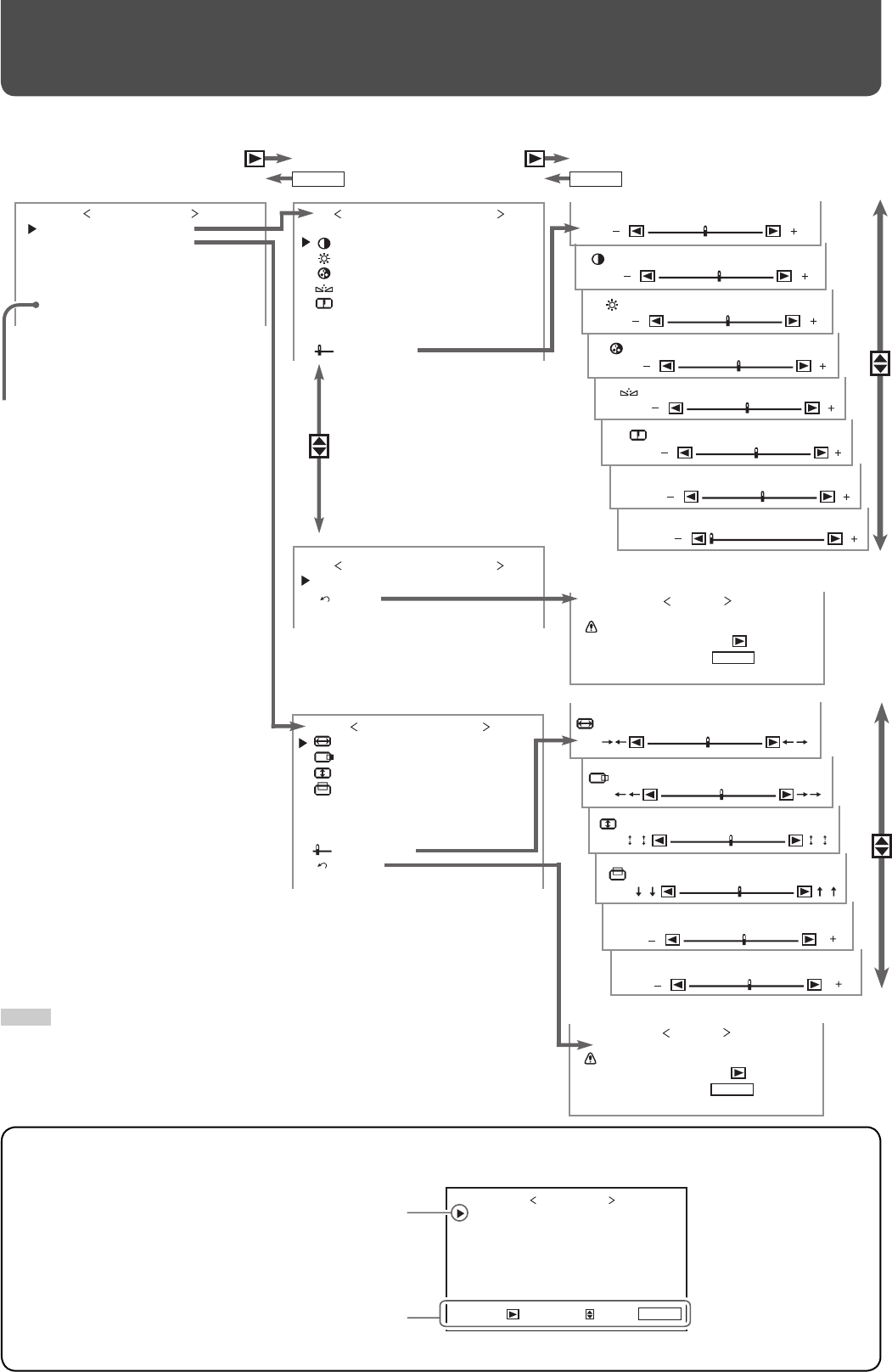
20
PICTURE SETTING
SIZE SETTING
AUDIO SETTING
INPUT CONFIGURATION
FUNCTION SETTING
LANGUAGE
MAIN MENU
H SIZE
H POSITION
V SIZE
V POSITION
DOT CLOCK
CLOCK PHASE
ASPECT
sub menu
reset
SIZE SETTING
: +01
: 00
: –02
: 00
: 00
: 00
: FULL
CONTRAST
BRIGHT
CHROMA
PHASE
SHARPNESS
BACK LIGHT
COLOR TEMP.
sub menu
PICTURE SETTING
PICTURE MODE
1/2
: NORMAL
: +01
: 00
: –02
: 00
: 00
: +10
: HIGH
reset
PICTURE SETTING
CTI/LTI
2/2
: OFF
:+01
H SIZE
:+01
H POSITION
:+01
DOT CLOCK
:+01
CLOCK PHASE
:+01
V SIZE
:+01
V POSITION
:+01
CONTRAST
:NORMAL
PICTURE MODE
Are you sure?
"YES" then
"NO" then
MENU
reset
key.
key.
:+01
BRIGHT
:+01
CHROMA
:+01
PHASE
:+01
BACK LIGHT
:HIGH
COLOR TEMP.
:+01
SHARPNESS
Are you sure?
"YES" then
"NO" then
MENU
reset
key.
key.
:ENGLISH
MENUMENU
Menu Configuration—MAIN MENU
On the main menu, you can make various adjustments and settings for picture, screen, and audio.
Select the menu language:
English, German, French, Italian,
Spanish, or Russian
Configuration of the main menu screen
NOTE
• Some items may not appear on the menu depending on the input
(or the input card if it is attached) or the input signal. Those items are
not available to use.
Cursor (selected item)
Operation guide
Shows the buttons for each operation.
PICTURE SETTING
SIZE SETTING
AUDIO SETTING
INPUT CONFIGURATION
FUNCTION SETTING
LANGUAGE
MAIN MENU
ENTER:
SELECT:
EXIT:
MENU
:ENGLISH
06-42_GM-H40L2A-f.indd 2006-42_GM-H40L2A-f.indd 20 06.4.24 5:20:32 PM06.4.24 5:20:32 PM


















