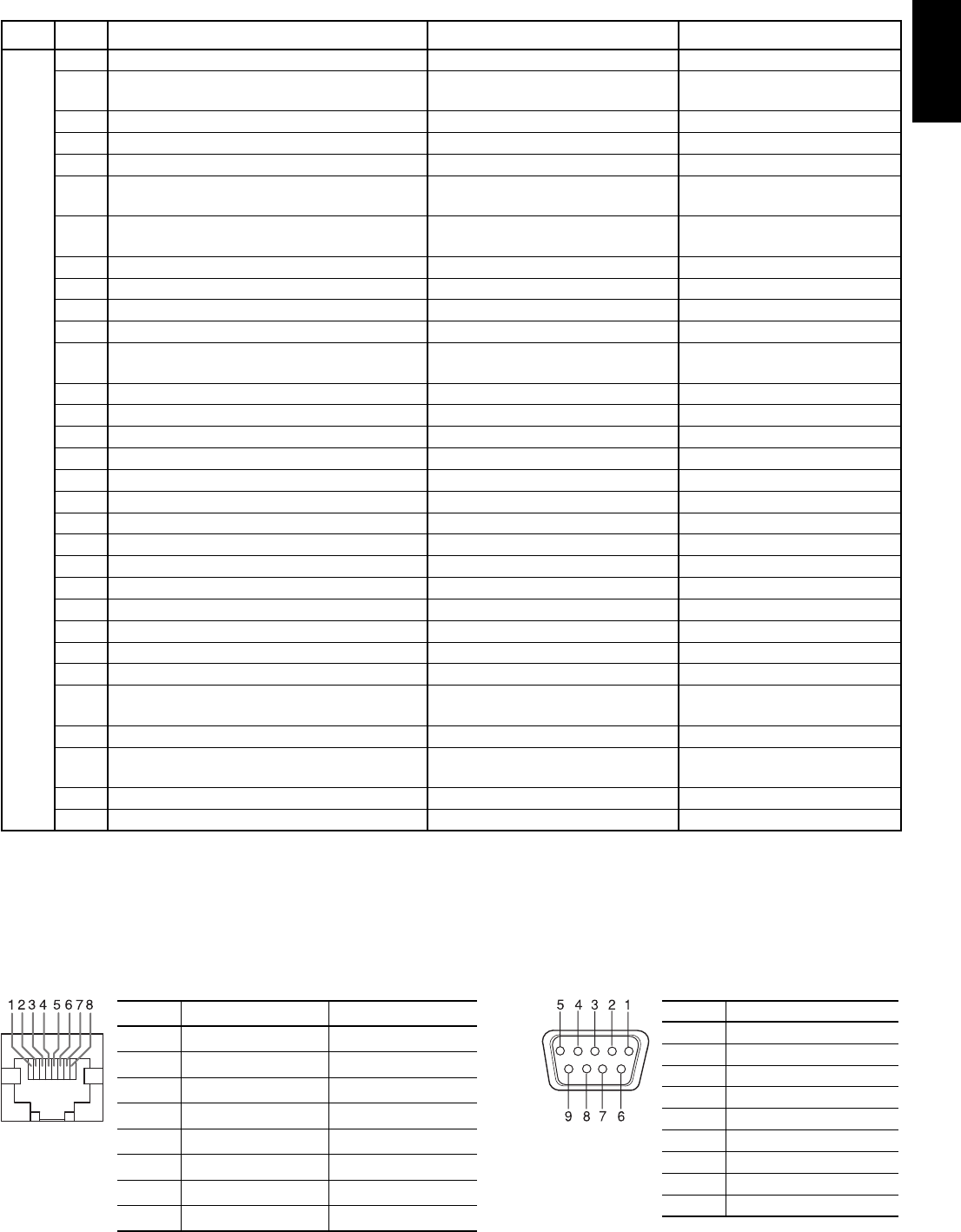
35
ENGLISH
This is a female
terminal.
Pin No. IN terminal signal OUT terminal signal
1 TXD + TXD +
2 TXD – TXD –
3 RXD + RXD +
4 NC NC
5 NC IR. OUT
6 RXD – RXD –
7 5 V power NC
8 GND GND
• The 5V power supply of the 7th terminal is for the dedicated
controller. Do not use it for other devices.
<Specifications of the RS-232C terminal>
Pin No. Signal
1 —
2 RD (Receive Data)
3 TD (Transmit Data)
4 —
5 GND (Ground)
6 —
7 RTS
8 CTS
9 —
• The 7th terminal and the 8th
terminal are connected.
This is a female
terminal.
<Specifications of the RS-485 terminal>
<Command list>
Type No. Commands Functions Data
1
*
!
**
BCN1Cr Starts communication (connection) No data
2
*
!
**
BCN0Cr
Terminates communication
(termination)
No data
3!
**
BIDSETCr Assigns the control ID No data
4!
**
BIDRETCr Initializes the control ID No data
5!
**
BIDDSPxxCr Displays/hides the ID 00: Hide, 01: Display
6!
**
BIDCHKxxCr
Flashes/hides the selected ID No. of
the monitor
00: Hide, 01: Display
7!
**
BMENUCr
Displays the MAIN MENU/Quits the
menu operation
No data
8!
**
BUPCrMoves the cursor upward (5) No data
9!
**
BDOWNCrMoves the cursor downward (∞) No data
10 !
**
BADJRCrMakes setting/adjustment (3/+) No data
11 !
**
BADJLCrMakes setting/adjustment (2/–) No data
12 !
**
BENTERCr
Enters the password for the Security
Lock
No data
13 !
**
BSETUPCr Displays the SET-UP MENU No data
14
*
!
**
BPW1Cr Turns on the monitor No data
15 !
**
BPW0Cr Turns off the monitor No data
16 !
**
BINACr Selects Input A No data
17 !
**
BINBCr Selects Input B No data
18 !
**
BINCCr Selects Input C No data
19 !
**
BINDCr Selects Input D No data
20 !
**
BINECr Selects Input E No data
21 !
**
BINFCr Selects Input F No data
22 !
**
BDISPCr Displays the status No data
23 !
**
BVPLSCrTurns the volume up No data
24 !
**
BVMNSCrTurns the volume down No data
25 !
**
BVOLxxCr Adjusts the volume 0 – 30
26 !
**
BAMUTExxCr Turns muting on/off 00: Off, 01: On
27 !
**
BASPxCrSelects the aspect ratio
0: REGULAR, 1: FULL, 2: ZOOM,
3: PANORAMIC, 4: REAL DOT
28 !
**
BASPTCr Changes the aspect ratio No data
29 !
**
BPICMODExCrSelects the picture mode
0: DYNAMIC, 1: NORMAL,
2: USER
30 !
**
BPIPxCrTurns on/off the PIP mode 0: Off, 1: On
31 !
**
BPBPxCr Turns on/off the PBP mode 0: Off, 1: On
*
These commands can be used while the monitor is on standby.
• “
**
” is monitor’s ID. Normally, set to “00.”
• Enter the appropriate data to “xx” or “x.”
• “Cr” is 0Dh.
Basic commands
06-42_GM-H40L2A-f.indd 3506-42_GM-H40L2A-f.indd 35 06.4.25 10:21:15 AM06.4.25 10:21:15 AM


















