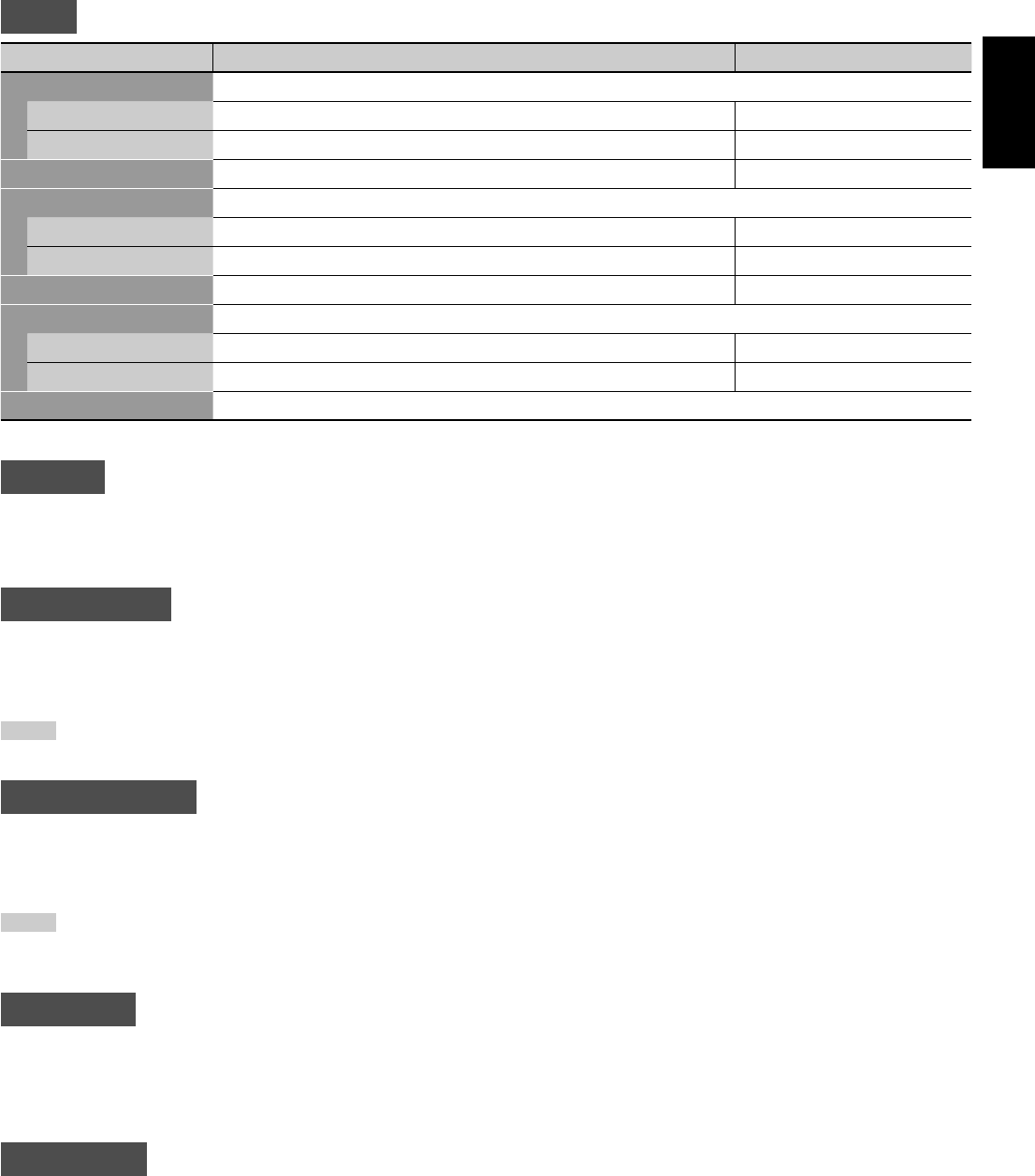
29
ENGLISH
TIMER
Item To do Setting value
PRESENT TIME Sets the clock.
HOURS Sets the hour. 00 += 23
MINUTES Sets the minute. 00 += 59
POWER-ON SET Activates/deactivates the power-on timer. ON, OFF
POWER-ON TIME Sets the time to turn on the monitor.
HOURS Sets the hour. 00 += 23
MINUTES Sets the minute. 00 += 59
POWER-OFF SET Activates/deactivates the power-off timer. ON, OFF
POWER-OFF TIME Sets the time to turn off the monitor.
HOURS Sets the hour. 00 += 23
MINUTES Sets the minute. 00 += 59
reset Restores the default setting for all the items in “TIMER.”
VCR ADJ.
Adjusts when the picture played back on a VCR is distorted. (Depending on the condition of the connected VCR or the
playback tape, the picture quality may not be improved.)
Setting value: –05 += 00 += +05
CONTROL LOCK
Activates/deactivates the Control Lock. When this function is activated, you cannot operate the monitor with the buttons on
the main unit.
Setting value: ON, OFF
NOTE
• You can use the remote control and external control while the control lock is set. To release the lock, use the remote control.
POWER ON DELAY
Sets the time when the power supply to the monitor’s circuits (excluding the micro computers) starts after the power button
is pressed.
Setting value: OFF, FAST, SLOW
NOTE
• If you are going to turn several monitors on at the same time, it is recommended to apply “SLOW” to some of the monitors to control rush
current.
SYNC TERM.
Sets the resistance of Horizontal sync/Composite sync signal and Vertical sync signal when the component/RGB input card
(option) is inserted. Normally, select “HIGH” (1 kΩ). If you see pictures flickering or blurring on the screen because of a long
connecting cord, set this to “LOW” (75 Ω).
Setting value: HIGH, LOW
SYNC SELECT
When a video input card (option) is inserted, set the sync signal to use.
Setting value: INT. (sync signal included in the video signal), EXT. (external sync signal)
06-42_GM-H40L2A-f.indd 2906-42_GM-H40L2A-f.indd 29 06.4.24 5:20:52 PM06.4.24 5:20:52 PM


















