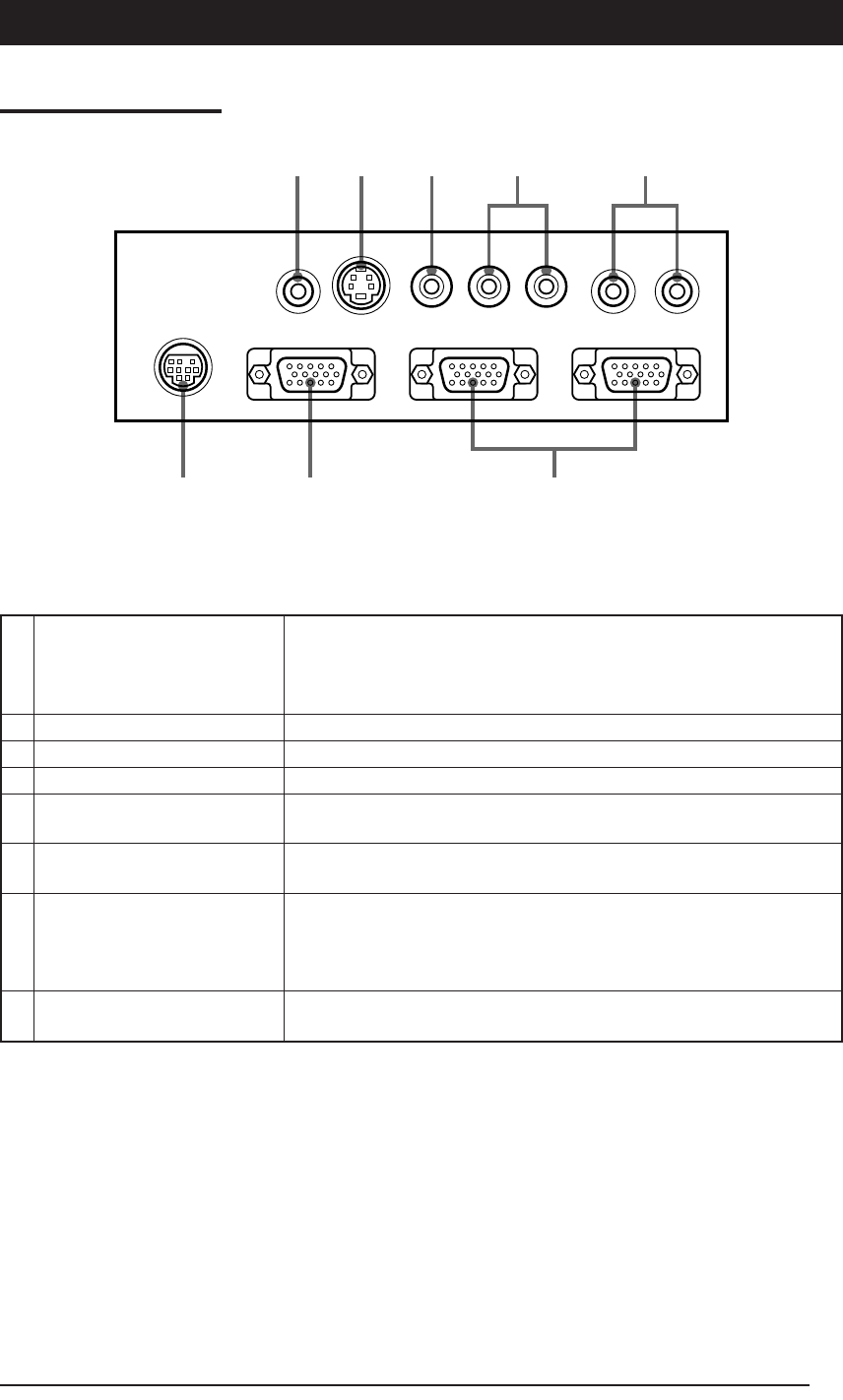
11
Part Names and Functions
■ Terminal Panel
q Audio Output
w S-VIDEO Input
e Video Source Video Input
r Video Source Audio Input
t PC Audio Input
y Test (maintenance)
u RGB Video Output
i PC Video Input
w
yu i
erqt
TEST
AUDIO OUT
PC AUDIOS-VIDEO VIDEO
RGB-OUT RGB-IN 2 RGB-IN 1
IN 1IN 2VL R
Audio output terminal for MP-700
This terminal outputs audio (either from the PC or video source) that
is currently being input. In the standby mode, PC audio is output.
When OHP input is selected, PC audio is output.
Input terminal for video source (Y/C)
Input terminal for video source (NTSC/PAL/SECAM)
Audio input terminals for a video source (stereo compatible)
Audio input terminal for a PC (stereo compatible). Two personal
computers can be connected.
This exclusive terminal is used when performing maintenance and
in-house tests. It cannot be used for other connections.
When OHP is selected, OHP images are output. When PC/VIDEO
input is selected, input PC video is output as it is. During standby,
RGB-IN1 images that are input from the personal computer are
output directly.
Input terminal for the PC analog RGB signals. Two personal
computers can be connected.
Cha.02 04.7.29, 11:44 AM11


















