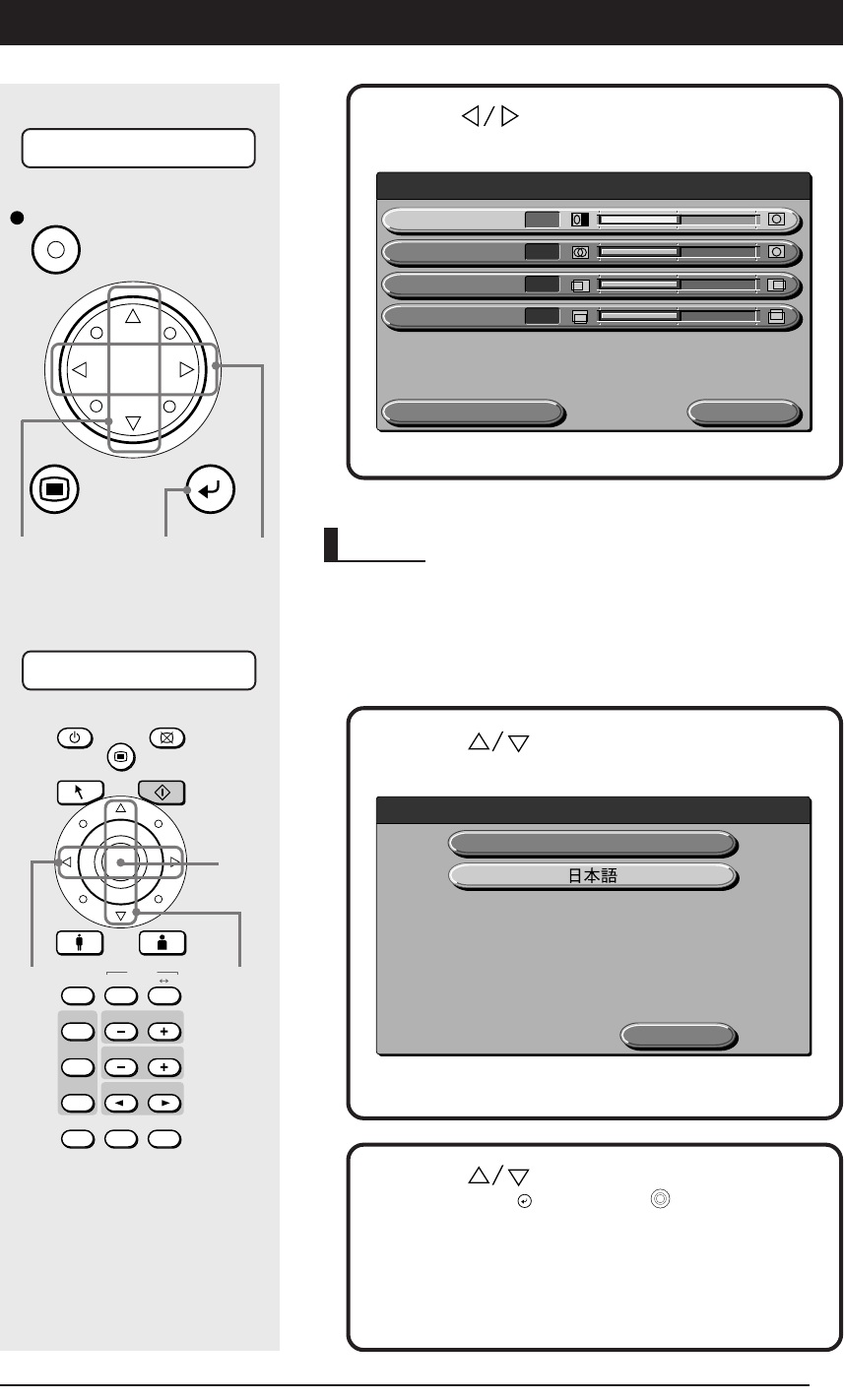
51
Basic Operation
Main Unit Operation
Remote Control Operation
MENU
ZOOM
RESIZE
OHP BRIGHTNESS
PC1/PC2 VOLUME
VIDEO
OHP STORED IMAGE
ROTATION
POSITION
V H
P in P LIVE
KEYSTONE
FREEZE
POINTER/
SET
POWER
POINTER TYPE REFRESH
MUTE
4-1,
5
OHP STORE
MENU SET
SCROLL
POINTER
4-2
4-2
4-1,
5 5
5
Standard Return
Sync adjustment
Phase
0
Horizontal
0
Vertical
0
Clock
0
Return
Language selection
ENGLISH
4-2 Press the buttons to adjust the setting.
Others
Other menu items include “Language selection”, “Projection
mode” and “Video select”. For details of menu items, see
page 47.
4-1 Press the buttons to select the item
you want to set.
<Example: When “Japanese” is selected from the
“Language Selection” menu>
5 Press the buttons to select “Quit” and
then press the
SET
POINTER
button (or
POINTER/
SET
button on the
remote control).
This returns the display to the main menu. The display
automatically disappears, and adjustment values are
stored to memory if buttons are not operated for about 30
seconds.
Cha.05-2 04.7.29, 11:47 AM51


















