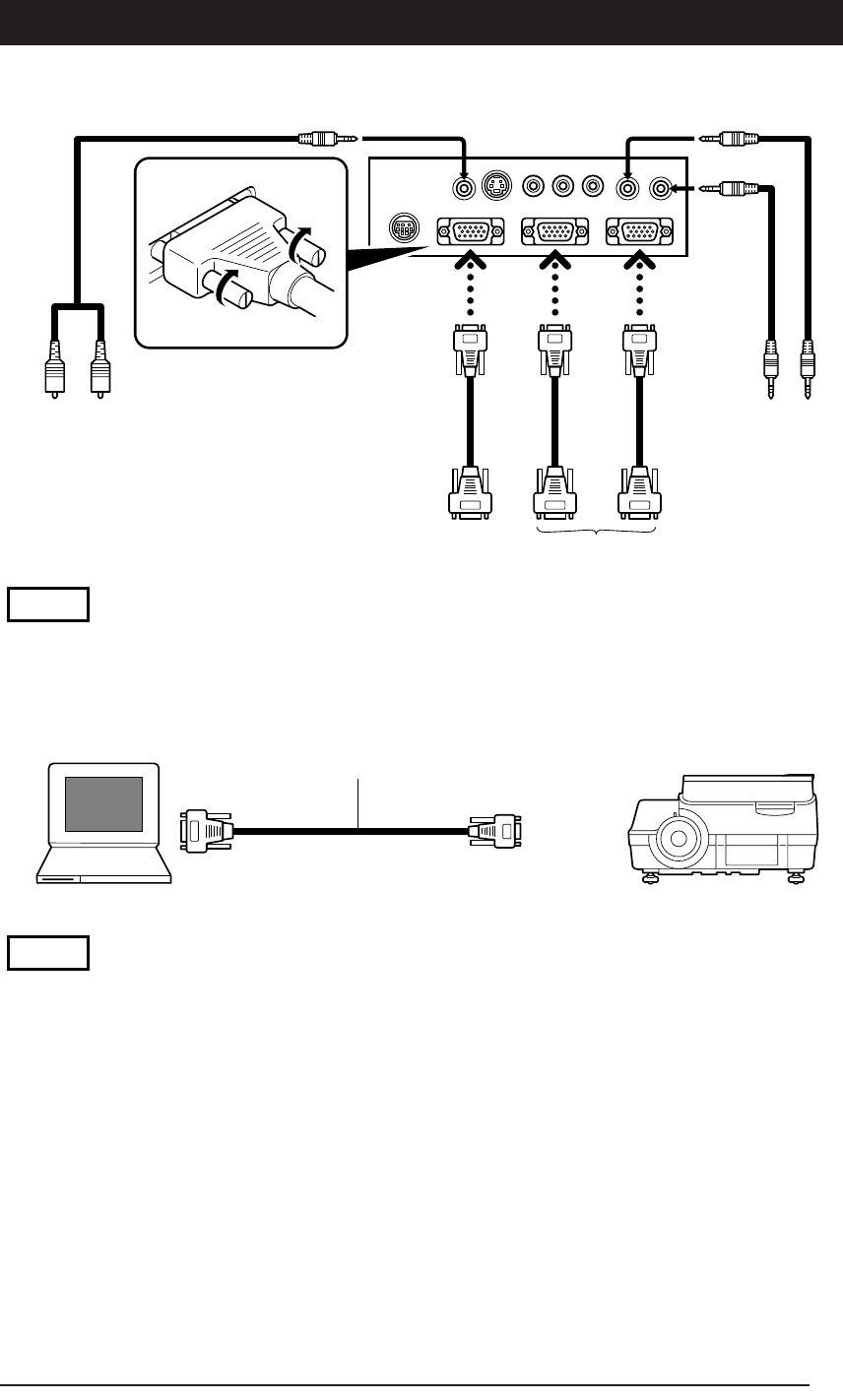
27
Connecting to a Personal Computer
● Basic connections
NOTE
The personal computer has input terminals for both image and sound for “1” and “2”. Hook up the sound and image
to the corresponding terminals. If they are not hooked up to the corresponding terminals, the image and sound will
not be output correctly.
● Connecting to IBM NOTE and Compatible
NOTE
After you have connected the cable, check the external CRT output/internal LCD output states and set the mode in
the software running on the PC.
The connection with the PC will not be made if you do not set the external CRT output mode.
To audio output
terminal on PC
To RGB input
connector on monitor
To analog RGB
connector on PC
The connector cable
model No. differs
according to the type
of PC.
Terminal panel on the back
of the MP-700 main unit
To speaker
input terminals
Fix the connector cable using
the screw-in fasteners.
Signal cable (supplied)
To RGB-IN1
or RGB-IN2
terminal
MP-700
Cha.04 04.7.29, 11:45 AM27


















