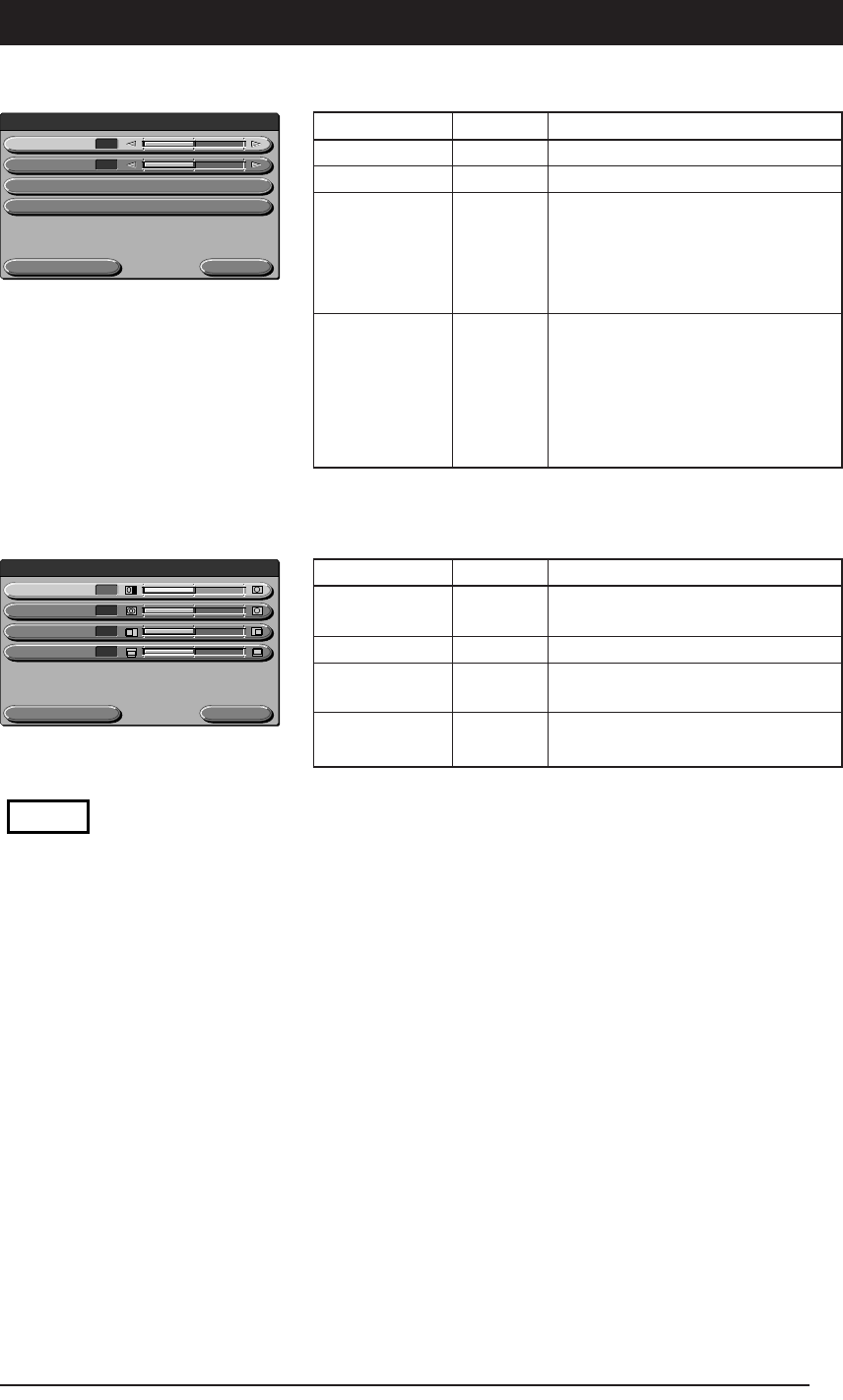
45
Basic Operation
◆ Image Adjustment (when OHP is selected)
<Image Adjustment Menu>
◆ Sync Adjustment (only when PC input is selected)
<Sync Adjustment Menu>
NOTE
Menu items sometimes cannot be adjusted within the range -100 to +100 depending on the PC input signal.
Menu Item
Red
Blue
Image mode
Gamma
Setting Item
-100 ~ +100
-100 ~ +100
Standard/
Natural
PHOTO/
TEXT
Description
Adjusts the depth of the color red.
Adjusts the depth of the color blue.
If you want to display an image that
has high contrast and sharpness
select “Standard”; if you want to
reproduce colors that are close to
the original select “Natural.”
The TEXT setting compensates for
text documents, and the PHOTO
setting compensates for photo
documents.
Select the setting to suit the
document you are projecting.
Menu Item
Clock
Phase
Horizontal
Vertical
Setting Item
-100 ~ +100
-100 ~ +100
-100 ~ +100
-100 ~ +100
Description
Adjusts the horizontal size of the
image.
Adjusts noise and flickering.
Adjusts the horizontal position of
the image.
Adjusts the vertical position of the
image.
Standard Return
Image adjustment
Red
0
Blue
0
Gamma
PHOTO / TEXT
Image mode
Standard Natural
Standard Return
Sync adjustment
Phase
0
Horizontal
0
Vertical
0
Clock
0
Cha.05-2 04.7.29, 11:47 AM45


















