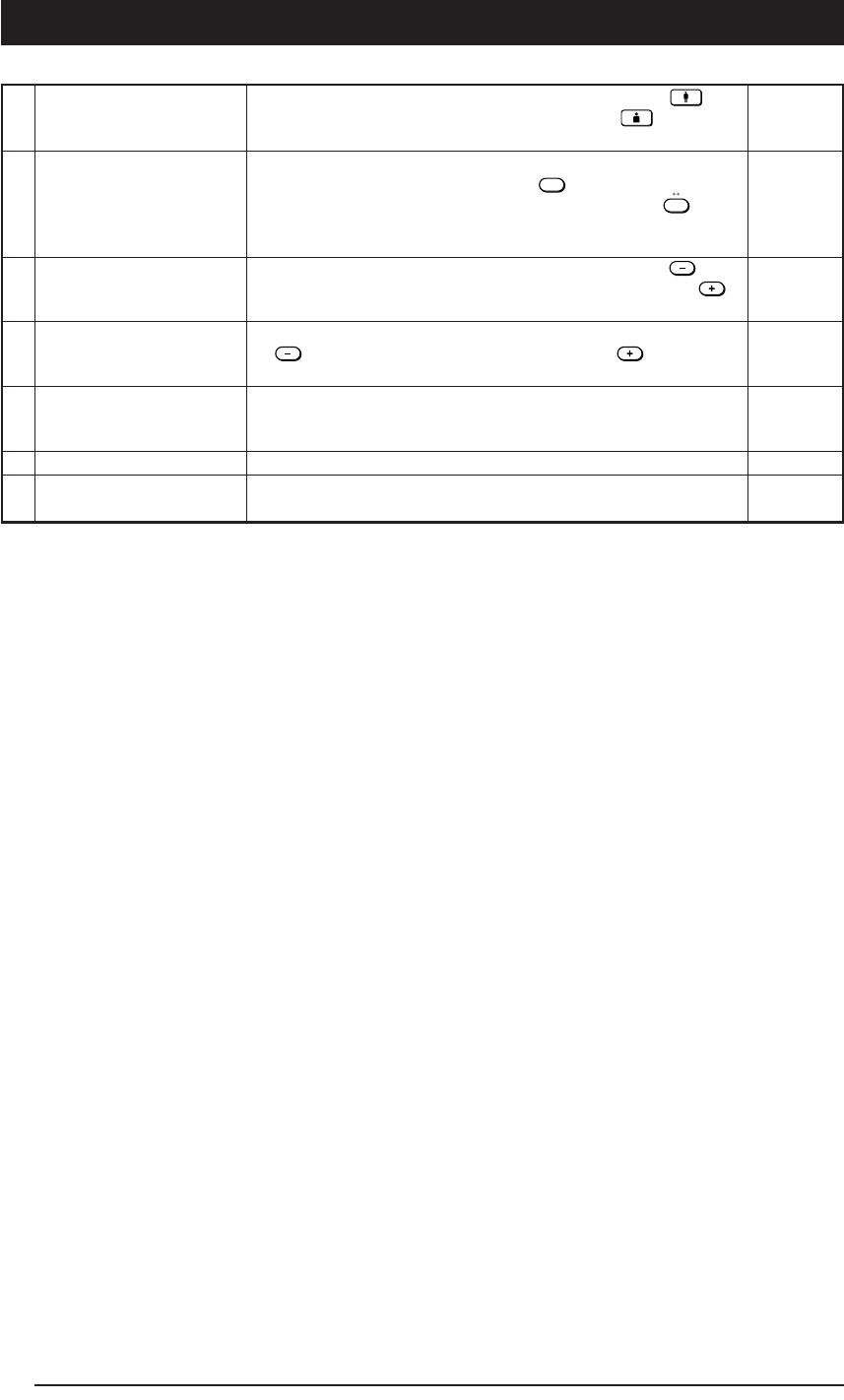
16
!1 ZOOM Buttons
!2 POSITION Buttons
!3 BRIGHTNESS Buttons
!4 VOLUME Buttons
!5 OHP STORED IMAGE
Buttons
!6 KEYSTONE Button
!7 LIVE Button
• These buttons adjust the zoom ratio. Pressing the
button reduces the image, and pressing the button
enlarges the image.
• Press to change the orientation of the projected image
when OHP is selected. Press the
ROTAT IO N
button to reverse the
top and bottom of the projected image. Press the
V H
button to switch between vertical display and horizontal
display.
• These buttons adjust the brightness. Pressing the
button darkens the projected image, and pressing the
button lightens the projected image.
• Adjust the volume when PC or video is selected. Press the
button to reduce the volume. Press the button to
increase the volume.
•A maximum of eight pages of images are stored to internal
memory when the display is refreshed, when OHP is
selected. Press to access those images.
• Press this button to compensate keystone.
• Press to confirm the projected image while moving the
document when OHP is selected.
33, 39
32
32, 38
40
34
21
33
Cha.02 04.7.29, 11:44 AM16


















