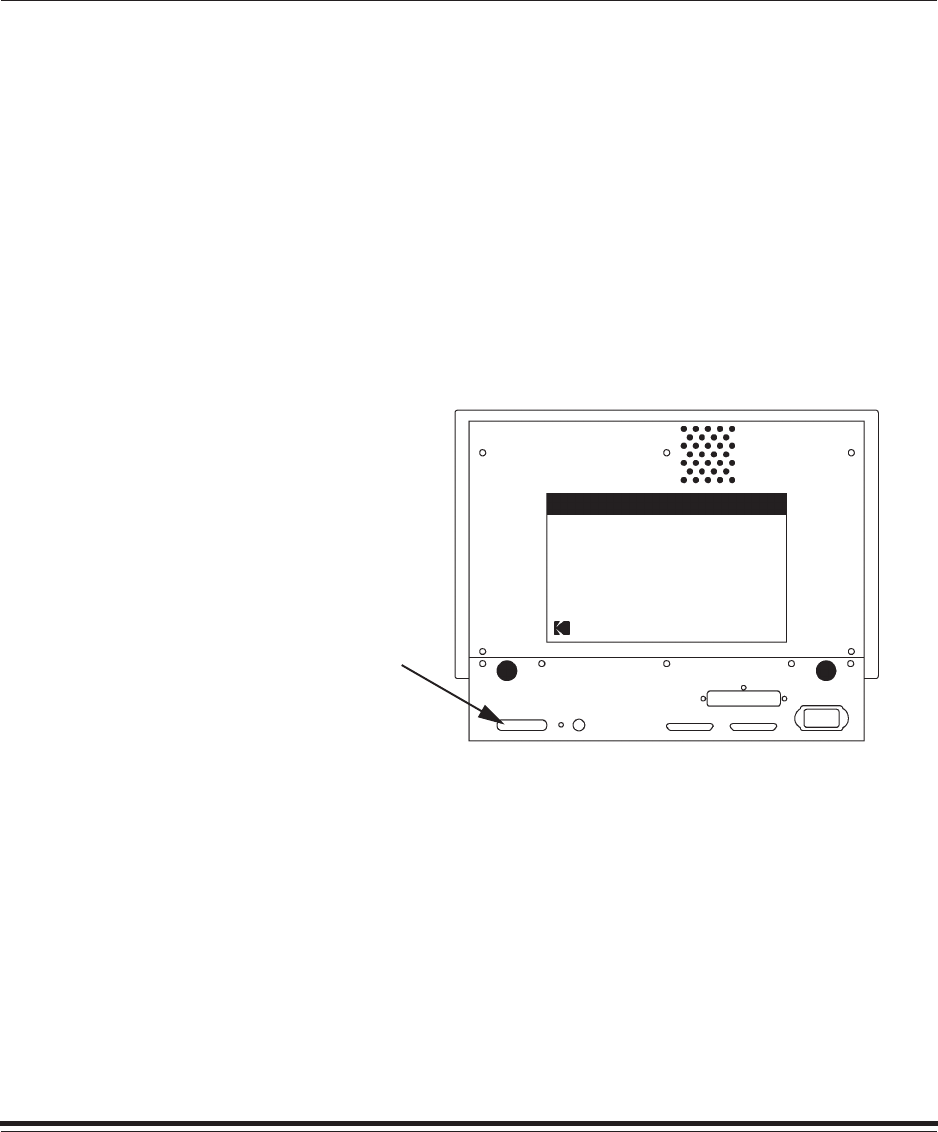
Getting Started
1–10
January 1998
Attaching the Interface Cable
The sections below describe how to attach various cable types. You are
responsible for providing the necessary cable.
NOTE: Ethernet cabling can be used if the optional Network Interface
Card is installed on your printer. Refer to the documentation for
the Network Interface Card for more information.
Centronics Cable (Parallel Connection)
Follow these steps to attach a Centronics cable:
1. Make sure that the printer is turned off.
2. Connect the Centronics cable to the printer’s parallel port.
Parallel port
3. Connect the other end of the Centronics cable to your computer.
4. Turn the printer on.


















