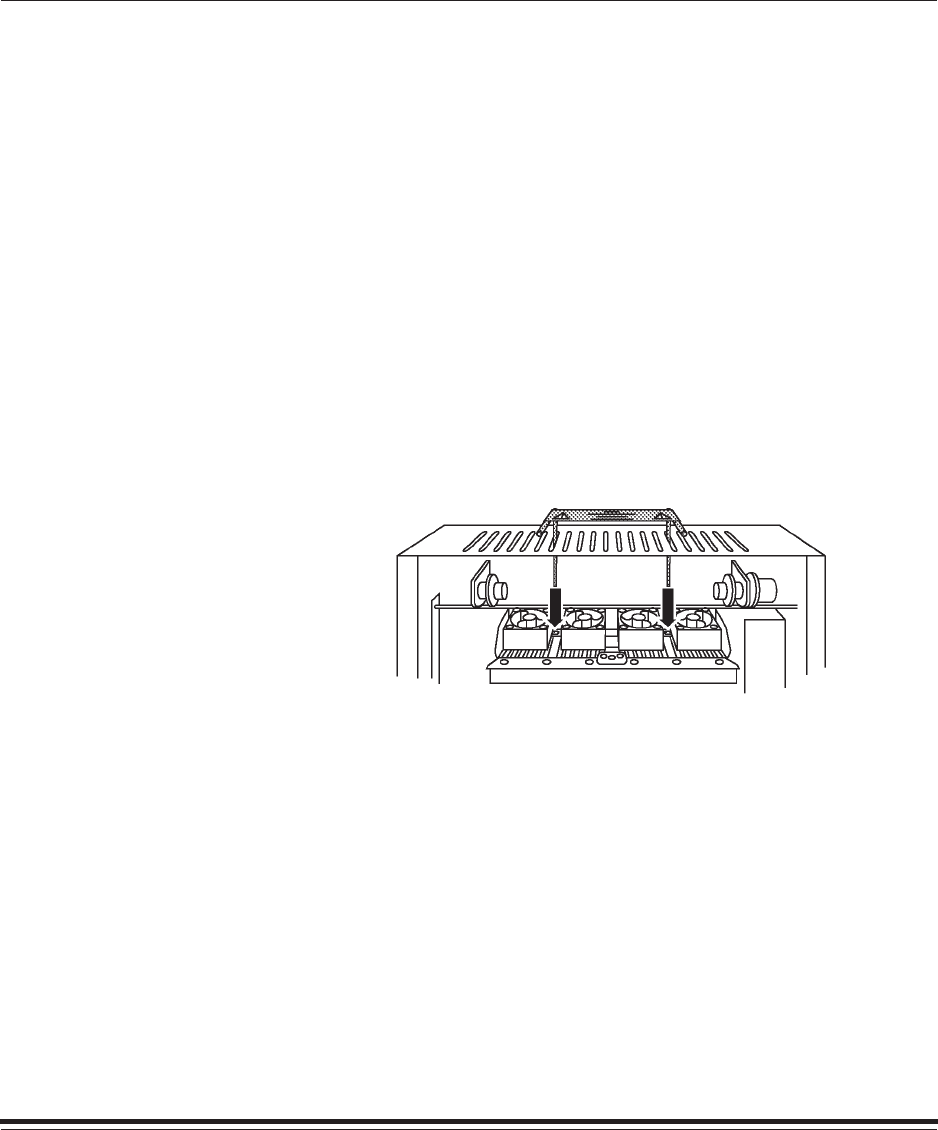
Correcting Problems
4–15
January 1998
Repacking the Printer
The steps below describe how to prepare the printer to be packed in its
original package. Follow these instructions if you need to ship the printer.
1. Remove paper from the paper tray and pack the paper tray in its
original box.
2. Open the printer cover.
3. Remove the ribbon spools from the printer and discard them or store
them in their original box.
4. Insert the shipping pins as follows:
D Insert the left pin through the seventh slot from the left.
D Insert the right pin through the sixth slot from the right.
5. Push the pins until the ends protrude approximately 1-1/2 inches from
the slot.
CAUTION:The pins must be inserted exactly as described.


















