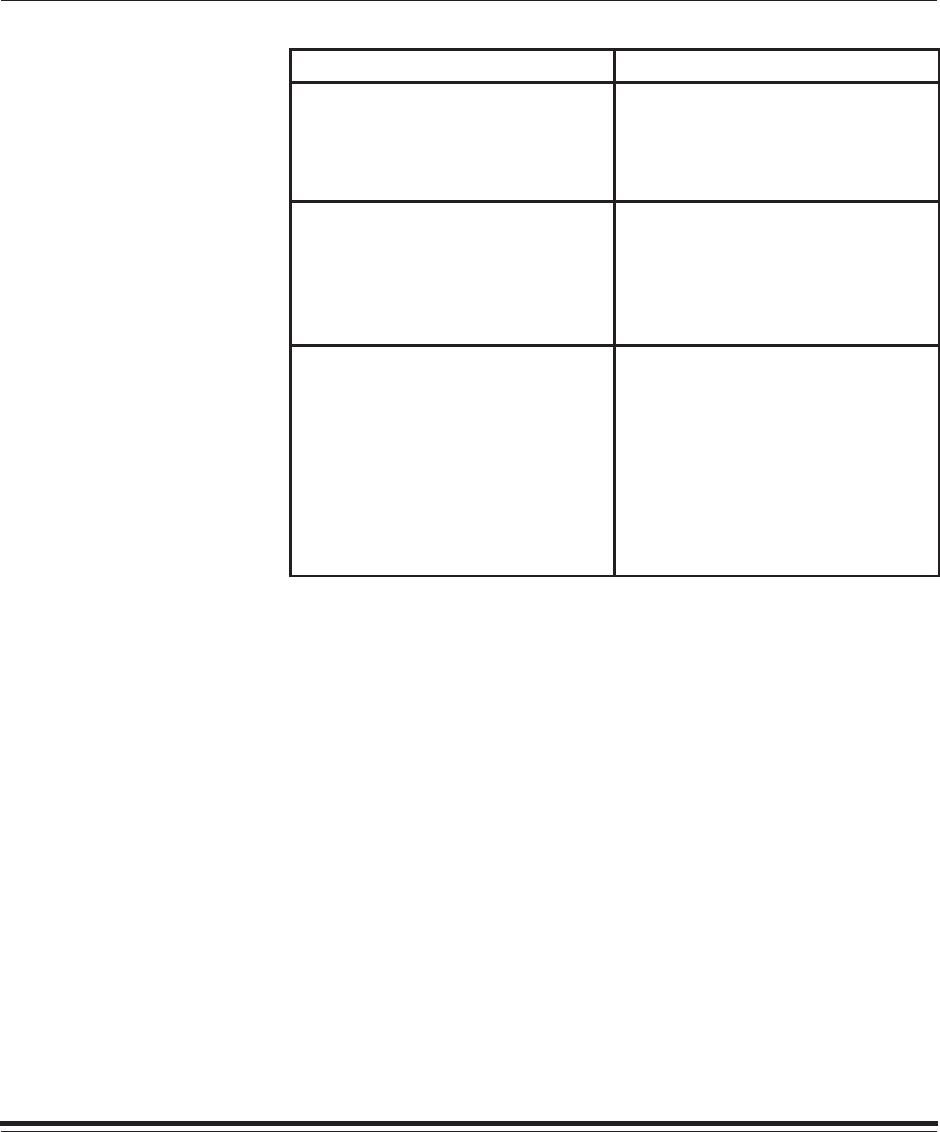
Correcting Problems
4–6
January 1998
Symptom Possible solution(s)
Multicolored spots appear
on prints.
D Clean the printer and the area
around it.
D Move printer away from
ventilation ducts or open doors.
Printer initializes, but does not
enter the READY state.
D Disconnect and reconnect the
interface cable to the printer.
D Restart the printer. If the
problem persists, service
is required.
Paper will not feed. D Look at the paper and
remove any from the stack
that have irregularities.
D Reduce the size of the stack of
paper in the paper tray.
D Make sure that the blue stiffener
sheet is at the bottom of the
paper tray.


















