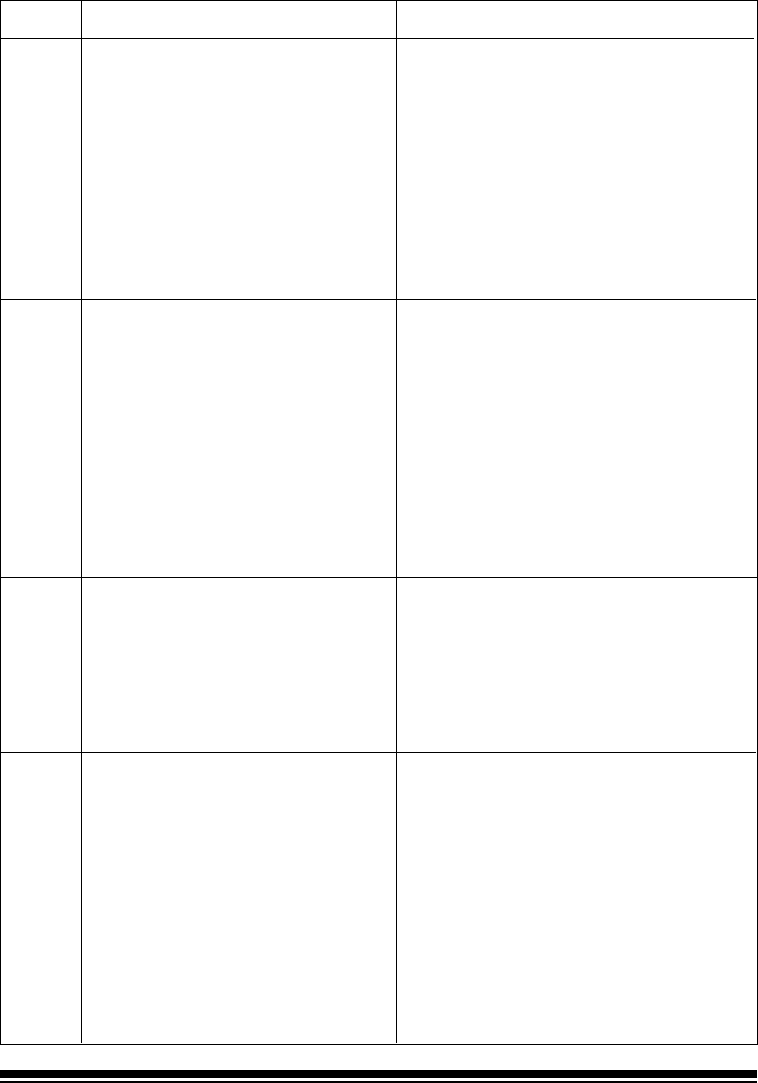
A-61003 September 1993OM-12
Code Operator Message Displayed Description/Action Required
E504 Display communications error Press the Jog key to clear all documents
E505 from the transport.
E506 Press the Run key and refeed the
E507 document(s).
E508
E509
E510
E511
E514
E515
E516
E554 COIN-2 communications error Check cable connections.
E555 Verify that all equipment components
E556 are powered on.
E557
E558
E559
E560
E561
E564
E555
E556
E600 various messages Turn the side panel switch off.
through Turn the main power switch off.
E699 Wait five (5) to ten (10) seconds.
Turn the main power switch on.
Turn the side panel switch on.
If the error repeats, or if additional
errors are received, call service.
E700 various messages Turn the side panel switch off.
through Turn the main power switch off.
E799 Wait five (5) to ten (10) seconds.
Turn the main power switch on.
Turn the side panel switch on.
If the error repeats, or if additional
errors are received, call service.


















