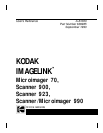A-61003 September 1993EB-2
Left Arrow
Down Arrow
Right Arrow
Plus Key
Up Arrow
+
Film
Supply
Indicators
Visual Tone Display
Keys/Indicators Function
Visual Tone Both the upper and lower lights are illuminated any time an audio tone is
Display issued. When using a footswitch, the lower light is illuminated and an audio
tone is issued whenever the footswitch is pressed; while the upper light is
illuminated (but no audio tone is issued) when the footswitch is released.
Film Supply Indicates how much film is available. A full cassette is represented by all lights
in the display; while an empty cassette is represented by no lights in the
display. The upper indicator represents the film supply in the upper cassette
while the lower indicator represents the film supply in the lower cassette.
Plus key Used when inputting a value for the Image Address. When pressed,
it allows a field to remain unchanged.
Up Arrow Used to increment values at a faster rate. Also used to increase a data value
when used with certain functions. Also used when entering an alpha character
in the Image Address Fixed Field.
Right Arrow Used to increment values at a slower rate. Also used to display additional
messages in the Status Display. Also used when entering an alphanumeric
character in the Image Address.
Down Arrow Used to decrement values at a faster rate. Also used to decrease a data value
when used with certain functions. Also used when entering an alpha character
in the Image Address Fixed Field.
Left Arrow Used to decrement values at a slower rate. Also used to backspace, delete
the last keystroke, or clear messages in the Status Display. Also used when
entering an alphanumeric character in the Image Address.