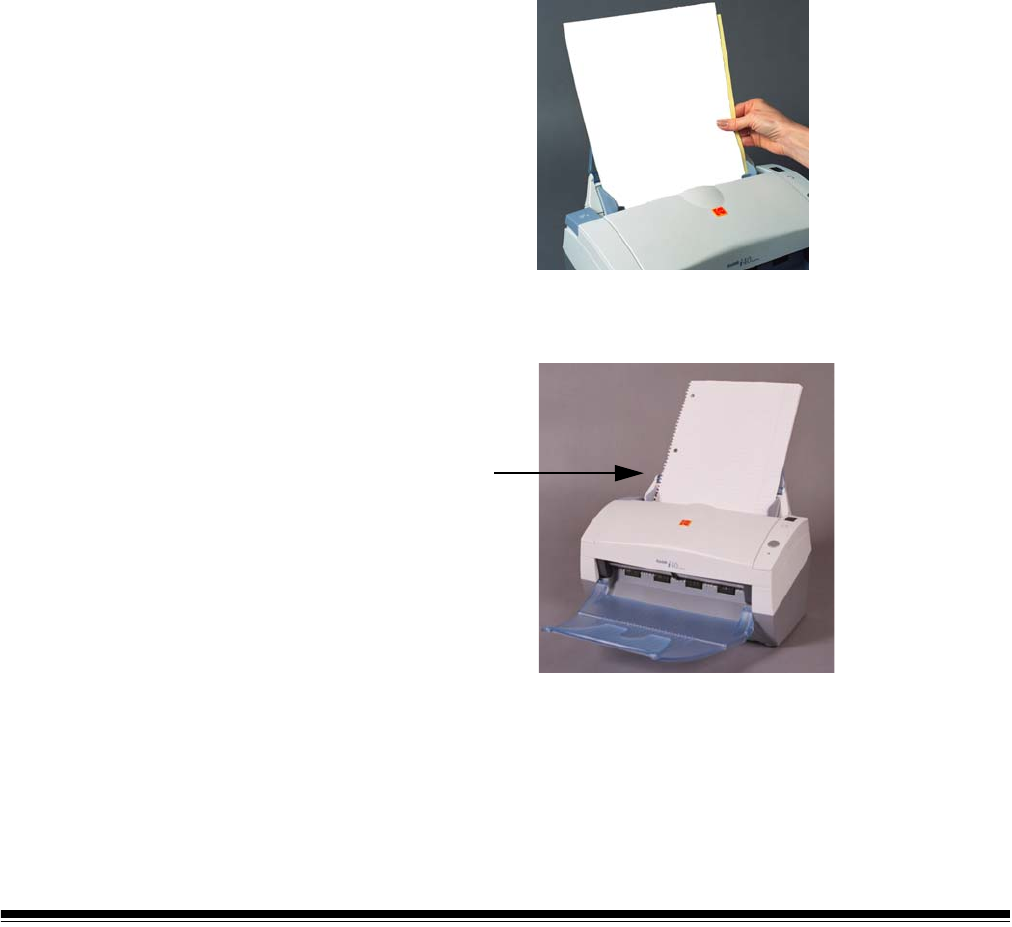
30 A-61512 May 2006
Using function numbers When you have assigned the function numbers, they can be easily
launched by using the Start button on the control panel.
1. Use the arrow button to scroll through the function numbers and
select the desired function.
2. Press the Start button. The application associated with the selected
function number will be launched and ready to use.
NOTE: If you select Readiris: Create PDF, all pages in the scanner will
be scanned, converted to text via OCR, and placed as a PDF
file in a desktop folder called “Kodak Scanned Documents”.
Scanning your
documents
Standard paper size documents should feed easily through the scanner.
• Place the documents you want to scan into the input tray of the
scanner. The documents should be placed upside down in the input
tray. If you are scanning one-sided documents or if you have a Kodak
i30 Scanner, be sure the side you want to scan is facing the input
tray.
NOTE: Notebook paper with holes on the side should be fed into the
scanner with the holes next to side guides.


















