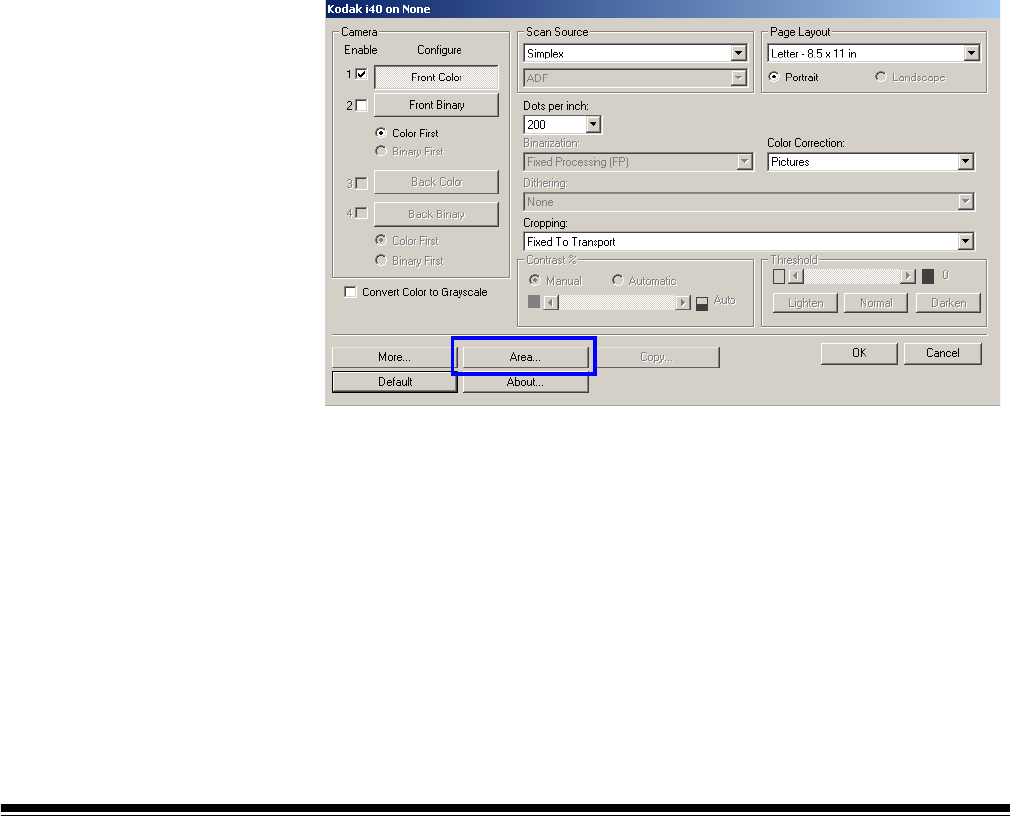
64 A-61512 May 2006
Energy Saving features of
the scanner
Energy Star allows you to set the amount of time the scanner will
remain inactive before the scanner goes into an idle state (sleep mode).
Choices are: 0 to 60 minutes.
Transport timeout This feature allows you to set a transport timeout value. This value is
the amount of time the scanner will wait after the last document enters
the transport before the transport timeout action is taken. You can
specify a time delay setting from 1 to 300 seconds. The default is 10
seconds.
Blank image detection Use the slider bar to specify the image size (KB), below which an image
is determined to be blank. Images with sizes less than the size number
you select will not be created. If you use this option, you must specify a
blank image size for each image type (Bi-tonal, Gray and Color) you
want to delete. The default for this option is None, which means that
you will keep all images.
Defining the Scan area The Scan Area dialog box is only available for images when the
Cropping option selected on the Scanner Settings dialog box is either
Fixed to Transport or Relative to Document cropping.
To access the Scan Area dialog box, select Area on the ISIS Scanner
Settings window.
NOTE: Select the side and image to be defined by highlighting Front
Color (Grayscale), Front Binary, Back Color (Grayscale), or
Back Binary as appropriate based on the cropping option
selected for each of these in the Scanner Settings dialog box.
The scan areas defined for all camera selections are
independent.


















