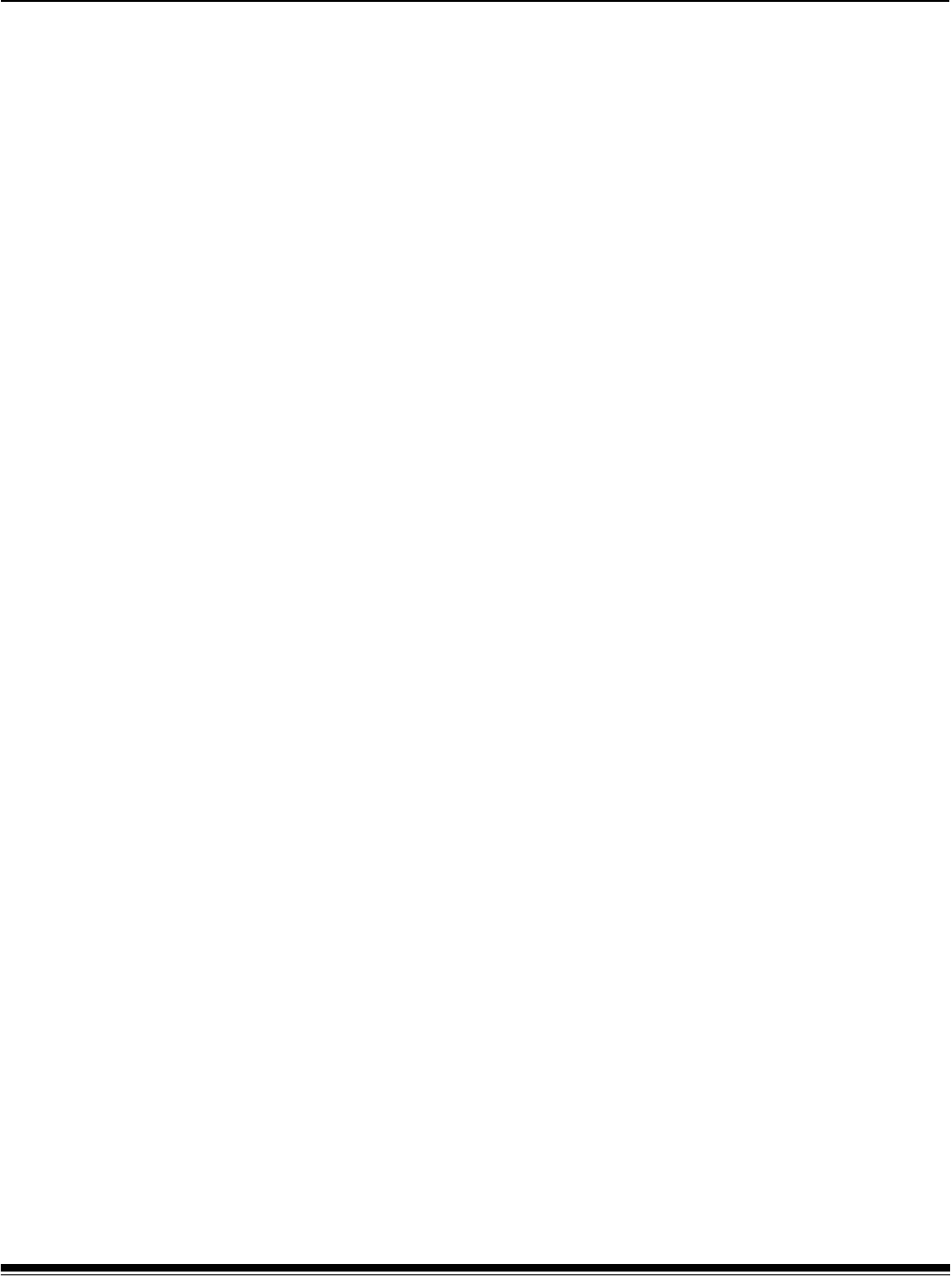
6 A-61512 May 2006
2 Getting Started
What’s in the box Before you begin open the box and check the contents:
• Kodak i30 or i40 Scanner
• Input tray
• Special document feeder (Kodak i40 Scanners only)
• Output tray
• Feed module(s)
• USB 2.0 cable
• Power supply
• AC power cord bundles
• Welcome Folio which includes:
- Bundled installation and application CDs
- Registration sheets
- Printed User’s Guide, English
- Service Contact sheets
- Quick Installation Guide
-Quick Tips Guide
- Miscellaneous flyers
System requirements Following is the minimum recommended system configuration to run
Kodak i30 and i40 Scanners.
• Intel Pentium IV, 2.5 GHz processor:
- 512 MB RAM for scanning documents no longer than 35.56 cm
(14 in.) in length in color, grayscale or bi-tonal up to 400 dpi.
- 2 GB RAM for scanning documents no longer than 86.36 cm
(34 in.) in length in color, grayscale or bi-tonal up to 400 dpi.
- 2 GB RAM for scanning documents no longer than 35.56 cm
(14 in.) in length in color, grayscale or bi-tonal at 600 dpi.
- 3 GB RAM for scanning documents no longer than 86.36 cm
(34 in.) in length grayscale or bi-tonal at 600 dpi.
• USB port 2.0 (compatible with USB 1.1)
• Windows 2000 Professional, Windows ME*, Windows 98SE,
Windows XP (Professional/Home)
• 100 MB free hard disk space
• CD-ROM drive
NOTE: The ability to scan longer documents or very high resolutions is
somewhat dependent on the available host PC memory.
Differences in memory used between scanning applications
may account for some issues scanning a long document at very
high resolution. While the memory guidelines above are
conservative, your experience may vary depending on your host
PC configuration and scanning application.
* Kodak Button Manager is not supported for Windows ME.


















