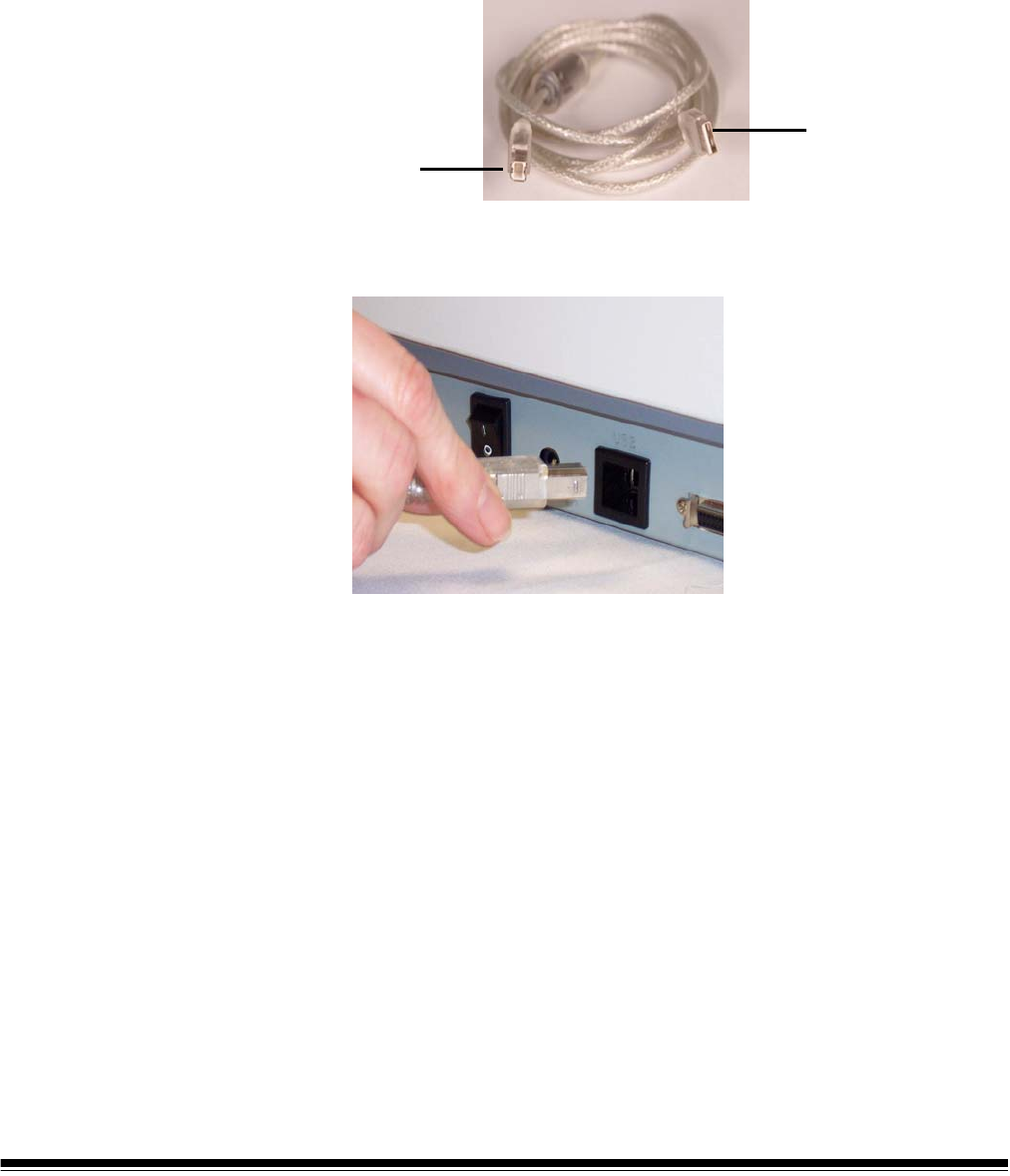
A-61527 May 2006 13
Connecting the USB cable IMPORTANT: If you have not installed the Kodak Driver Software,
do that now before proceeding.
The following instructions explain the connection of the USB cable
between your scanner and PC. You need to identify the USB port on
your PC. If you installed a USB 2.0 card, use that port, otherwise use
the USB port on your PC.
The USB cable supplied with your scanner has two different ends.
1. Attach the B end of the USB cable to the scanner USB port, located
on the back of the scanner.
2. Attach the A end of the USB cable to the proper USB port on your
PC.
A
B


















