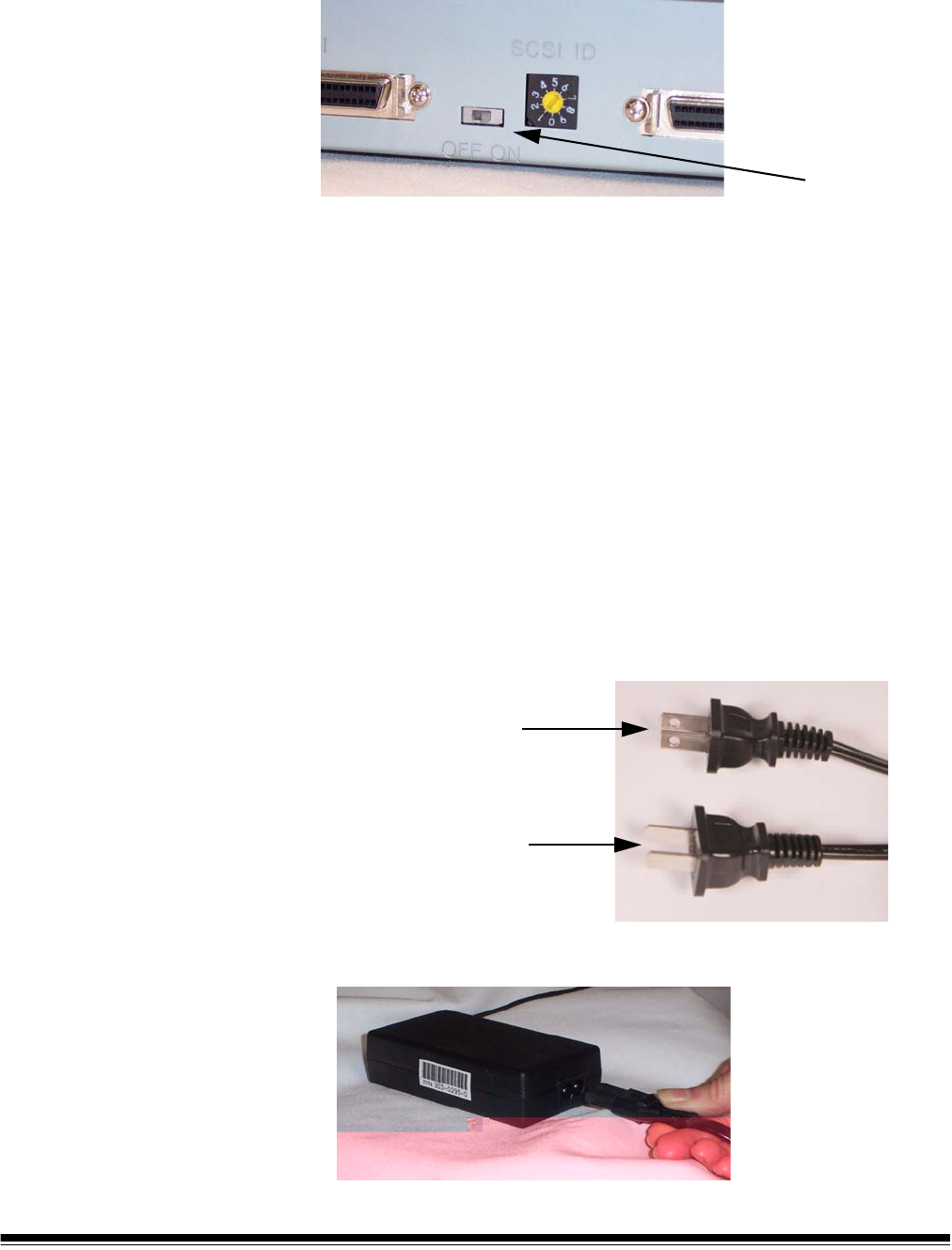
A-61527 May 2006 15
Setting the SCSI terminator The scanner comes with a built-in SCSI terminator. The terminator ON/
OFF switch is located on the scanner between the SCSI cable
connectors.
• If the scanner is the only or the last device in a SCSI chain, place the
terminator switch in the ON position.
• If the scanner is to be located between the computer and another
SCSI device, place the terminator switch in the OFF position. Kodak
does not recommend the scanner to be connected between devices
in a SCSI chain.
Connecting the power
cord to the scanner
When the drivers have been installed, connect the power supply and
power cord to the scanner. Make sure that the power outlet is located
within 1.52 meters (5 feet) of the scanner and is easily accessible.
Before proceeding, be sure the power to the scanner is off.
1. Select the appropriate AC power cord for your region from the
supply of power cords packed with your scanner.
NOTE: The power cord for the United States/Canada and China
look very similar. The difference is the United States/
Canadian power cord has holes in the prongs, and the
Chinese power cord does not.
2. Attach the power cord for your power type to the power supply.
United States
and Canada
China


















