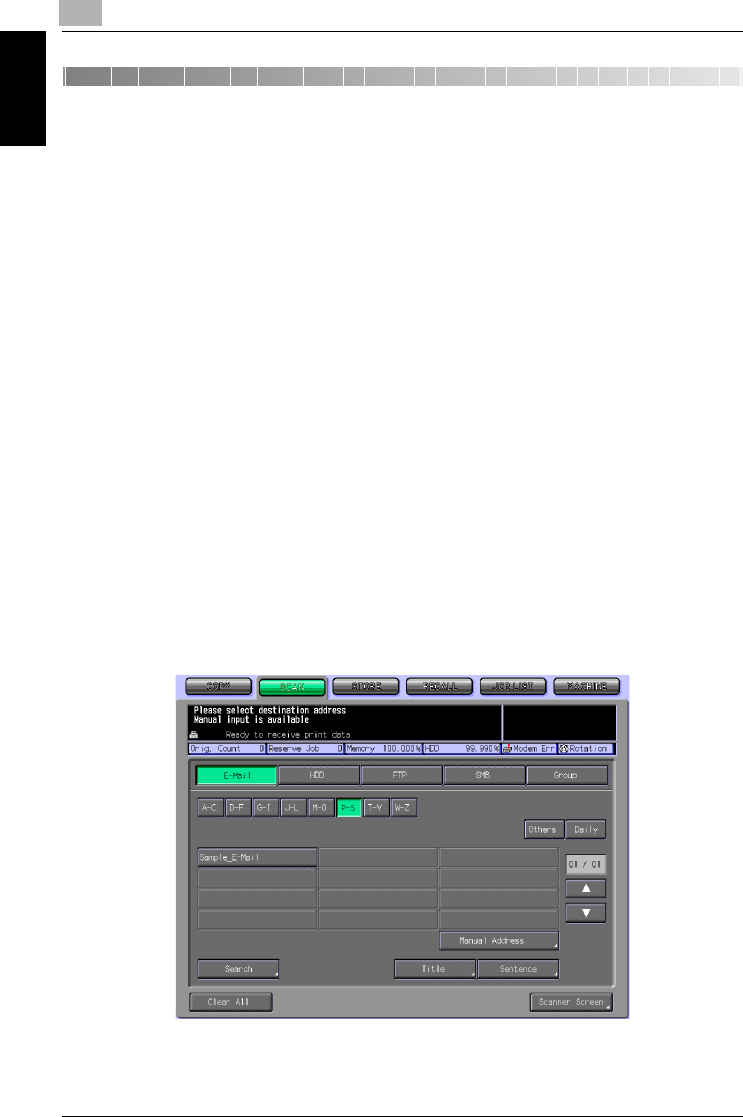
7
Using the Network Scanner Features
7-2 bizhub PRO 1050/1050e Scanner
Using the Network Scanner Features Chapter 7
7 Using the Network Scanner Features
7.1 The keys on the Select Destinations/Storage Loca-
tions Screen
In order to run scanning, you need to specify a destination/storage location
to which you send the scanned data. The following pages describe the com-
mon keys on the Select Destinations/Storage Locations screen.
!
Detail
On how to display the Select Destinations/Storage Locations screen, re-
fer to step 1 and 2 for each of the followings.
"Transmission to an E-Mail Address"..............p.7-4
"Storage on the HDD-B" .................................p.7-9
"Transmission to the FTP server"..................p.7-14
"Transmission to the SMB server" ................p.7-19
The Select Destinations/Storage Locations screen (Group) does not have
index keys, the [Others] key and the Daily key. Other keys function the
same.


















