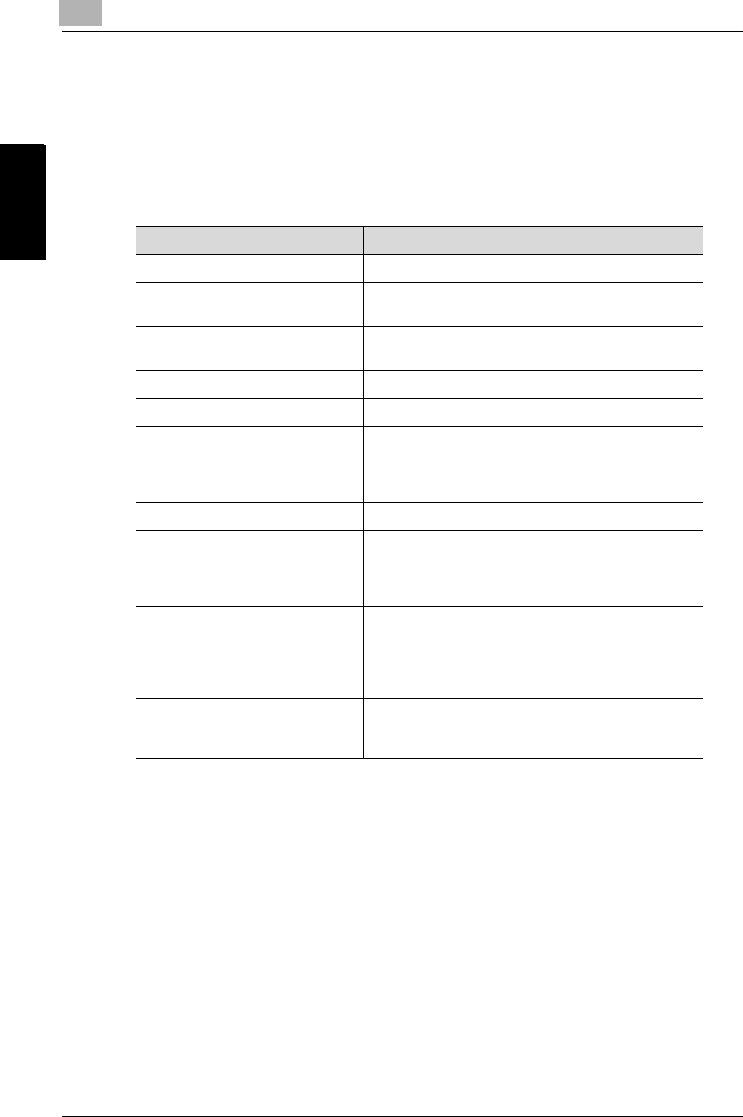
2
Overview of the Scanning Features
2-6 bizhub PRO 1050/1050e Scanner
Overview of the Scanning Features Chapter 2
2.2 Product Specifications
For information on the product specifications of the copier, the print control-
ler and the network, refer to the User's Guide for the each or contact your
administrator for the each.
Product Specifications of Scanning Features
The specifications of the configurable items for reading except File Form, File
Name and Address are in accordance with that of the copier. For more infor-
mation, refer to the User's Guide (Copy)
Item Specifications
Original type sheet/book/cubic object
Max. original size A3 (297mm × 420mm) /11" × 17" (279.4mm ×
432mm)
Cubic object Thickness: Max. 30mm
Weight: Max. 6.8kg
Original position Deep-left-sided
Scanning resolution 200dpi, 300dpi, 400dpi, 600dpi
Reading speed A4 : Simplex 105 pages/minute
Duplex 65 pages/minute
8.5 × 11 : Simplex 103 pages/minute
Duplex 65 pages/minute
Interface Ethernet(100BASE-TX/10Base-T)
Reading modes • Scan to HDD
• Scan to FTP
•Scan to SMB
•Scan to E-Mail
Compression method MMR compression for TIFF/PDF format files
Compression method can be changed to MH com-
pression
For more information, contact your service repre-
sentative.
Configurable items for reading Original Setting, Special Image, Zoom, Application,
Scan Size, Quality, Copy Mode, File Form, File
Name, Address


















