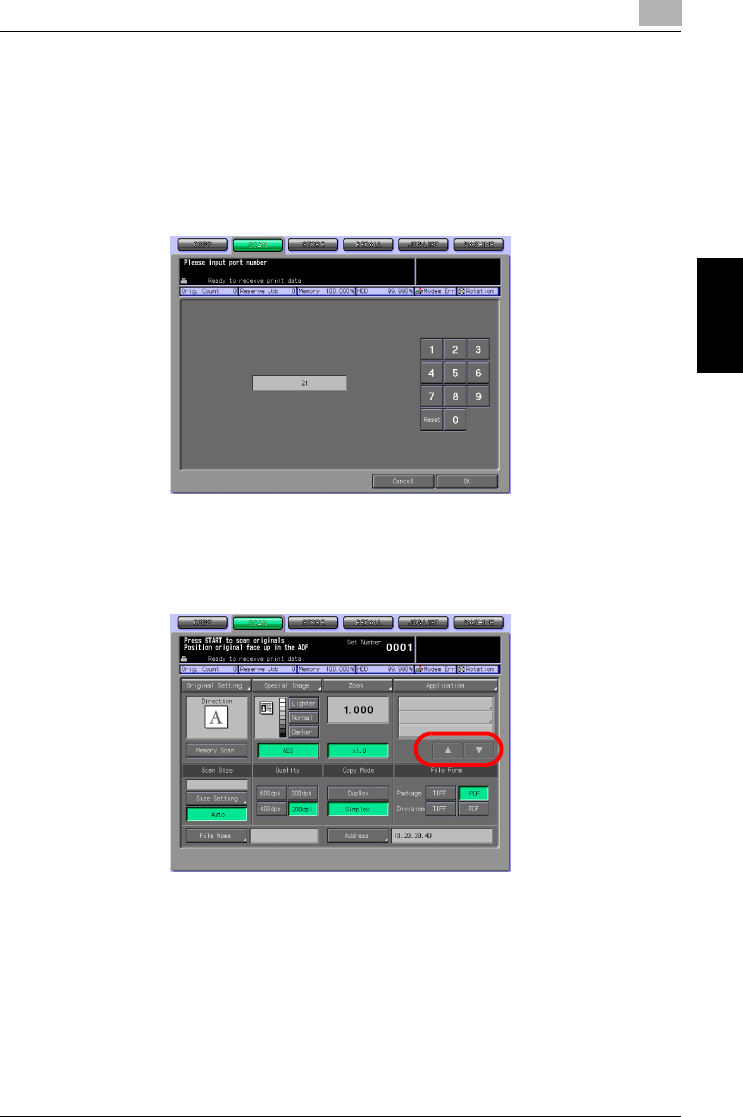
Before Using the Scanning Features
3
bizhub PRO 1050/1050e Scanner 3-5
Before Using the Scanning Features Chapter 3
!
Detail
You may also input values through the Keypad on the Control Panel.
For more information on how to input characters, refer to "How to Input
Characters" on Page 3-6.
To switch between pages
When all items cannot be displayed in a single page, touch lightly the [▼]/[▲]
key to switch between pages.


















