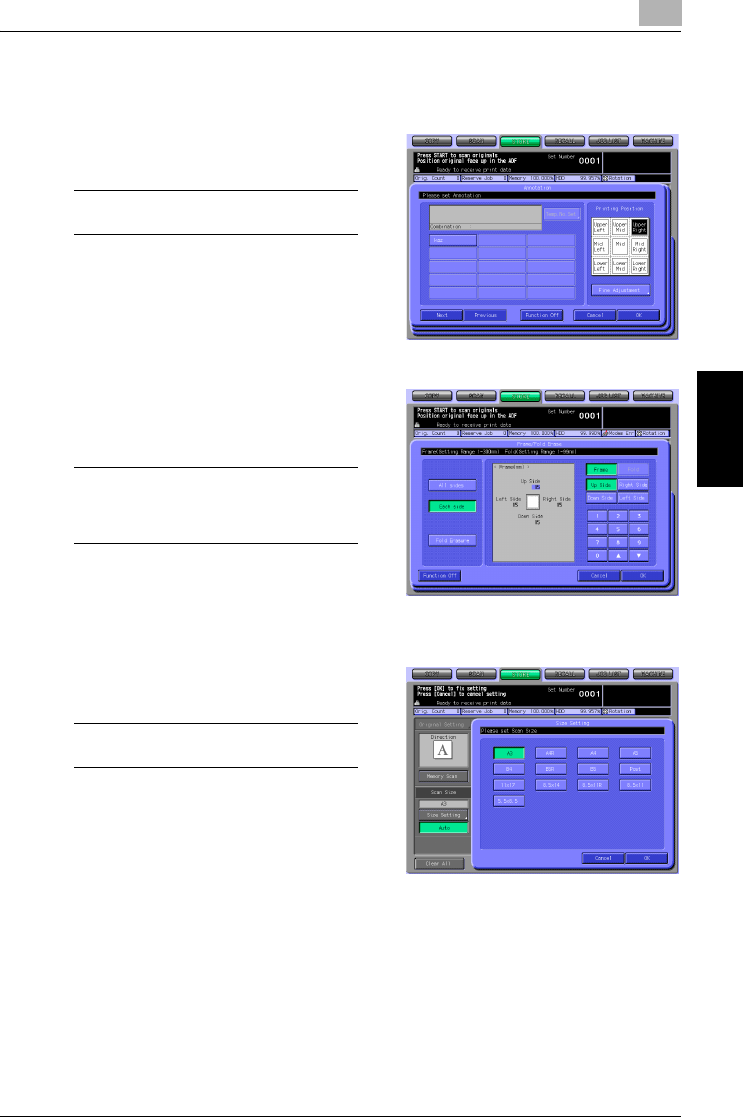
About the Copied Data Processing Features
4
bizhub PRO 1050/1050e Scanner 4-33
About the Copied Data Processing Features Chapter 4
Application
Annotation
Pressing the [Annotation] key enables
you to configure the following settings.
Frame/Folder Eraser
Pressing the [Frame/Folder Eraser] key
enables you to configure the following
settings.
All-Image Area
Scan Size
Size Setting
Pressing the [Size Setting] key enables
you to configure the following settings.
Auto
Copy Mode
Duplex, Simplex
Printing Position, Fine Adjustment
[Function Off]
All sides, Each side, Fold Eraser
Frame, Fold
Up Side, Right Side, Down Side, Left Side
[Function Off]
11 x 17, 8.5 x 14, 8.5 x 11R, 8.5 x 11, 5.5 x
8.5, A3, A4R, A4, A5, B4, B5R, B5


















