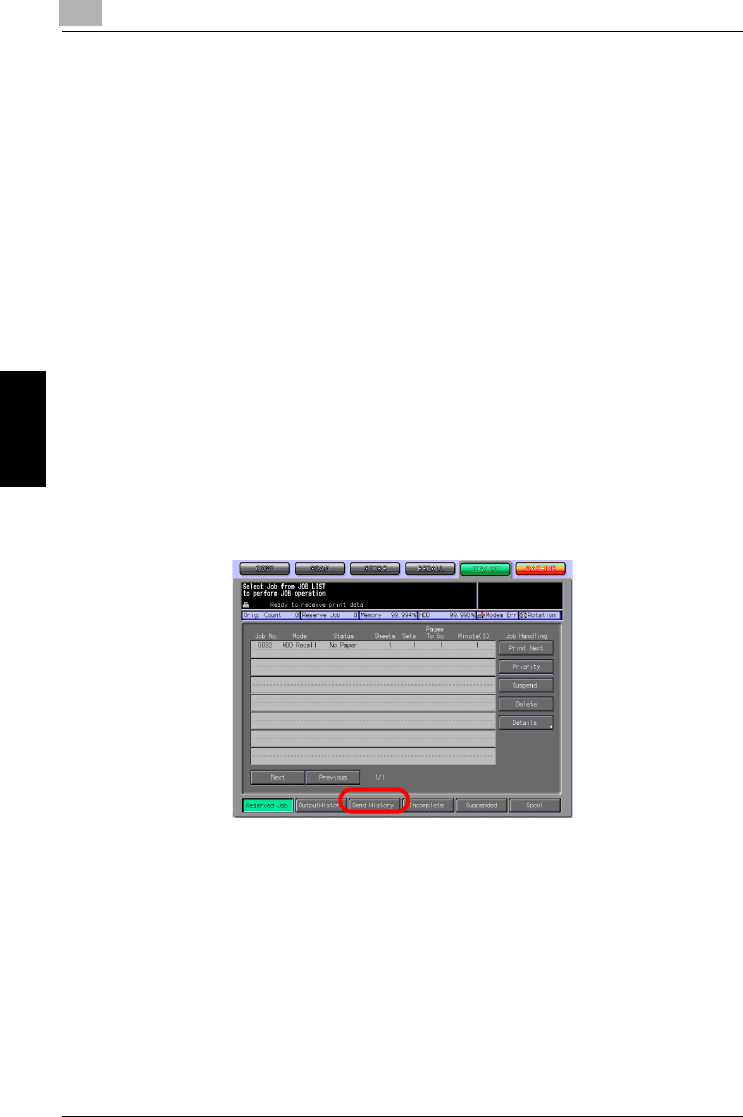
10
Troubleshooting
10-6 bizhub PRO 1050/1050e Scanner
Troubleshooting Chapter 10
Solutions
To increase free space on the print controller's internal HDD, try either of the
followings.
- Delete scanned data stored on the print controller's internal HDD using
the KONICA MINOLTA Scanner Driver.
– For more information to delete images stored on the HDD, refer to "De-
leting images stored on the HDD-B" on Page 8-7.
- Scanned data stored on the print controller's internal HDD are automati-
cally deleted after the period of time specified on the administrator's
screen of the Control Panel.
!
Detail
For more information, contact your administrator.
Cautions
If a scanned data is transmitted while the print controller's internal HDD is in
space shortage, the Error message appears, and the scanned data is auto-
matically cancelled.
You can view the cancelled scanned jobs by pressing the [Send History] key
on the [JOB LIST] tab.
!
Detail
For more information on the job managing screen, refer to the User's
Guide (Copy).


















