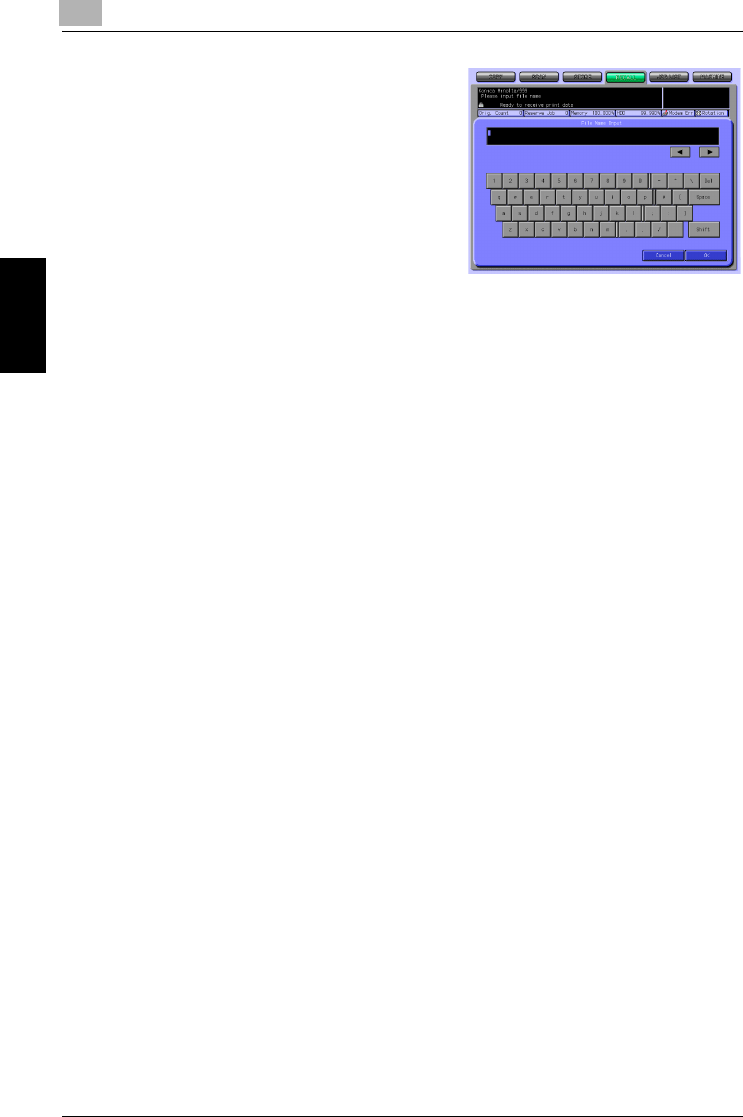
3
Before Using the Scanning Features
3-10 bizhub PRO 1050/1050e Scanner
Before Using the Scanning Features Chapter 3
4 Input the File Name and press the
[OK] key.
– When a corresponding file
does not exist, the message
"Failed direct call" appears.
Confirm that the Folder Name,
Box Name and File Name are
correct, and return to the step
1 to repeat the procedures.
The screen appears with the de-
sired file being selected.
!
Detail
For more information on how to input characters, refer to "How to Input
Characters" on Page 3-6.
If the desired file is not found, you are brought back to the list screen, and
the message is displayed on the upper left of the Touch Panel.


















