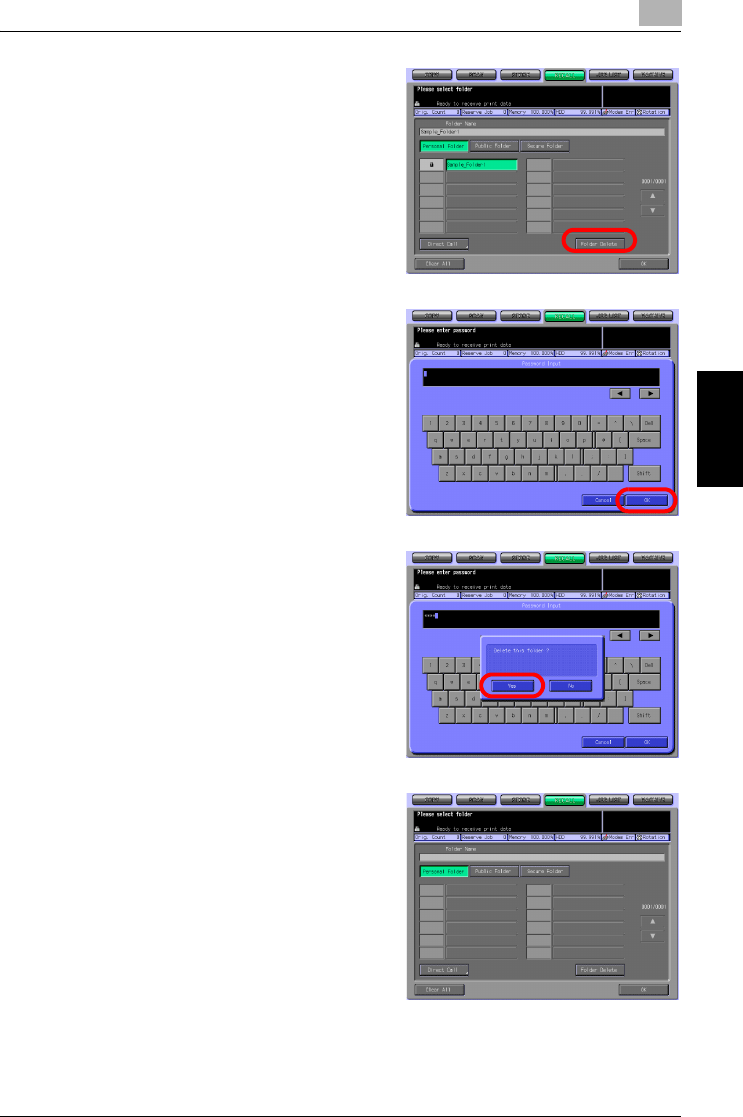
About the Copied Data Processing Features
4
bizhub PRO 1050/1050e Scanner 4-11
About the Copied Data Processing Features Chapter 4
4 Press the [Folder Delete] key.
– If a Password is not configured
for the Folder, a screen ap-
pears and confirms you
whether to delete the folder.
Go to the step 6.
If a Password is configured for the
Folder, the Password input screen
appears.
5 Enter the Password and press the
[OK] key.
The confirmation screen appears
and confirms you whether to de-
lete the folder.
6 Press the [Yes] key.
The folder is deleted and the folder
list screen (Personal Folder) ap-
pears.
7 Confirm that the folder is deleted.
– When you want to delete those
Personal Folders or Personal
Boxes with unknown pass-
word, your administrator can
delete such folders.
– Your administrator cannot
have access to boxes in a Per-
sonal Folder with unknown
password. But deleting the
folder enables him to delete those boxes in the folder.


















