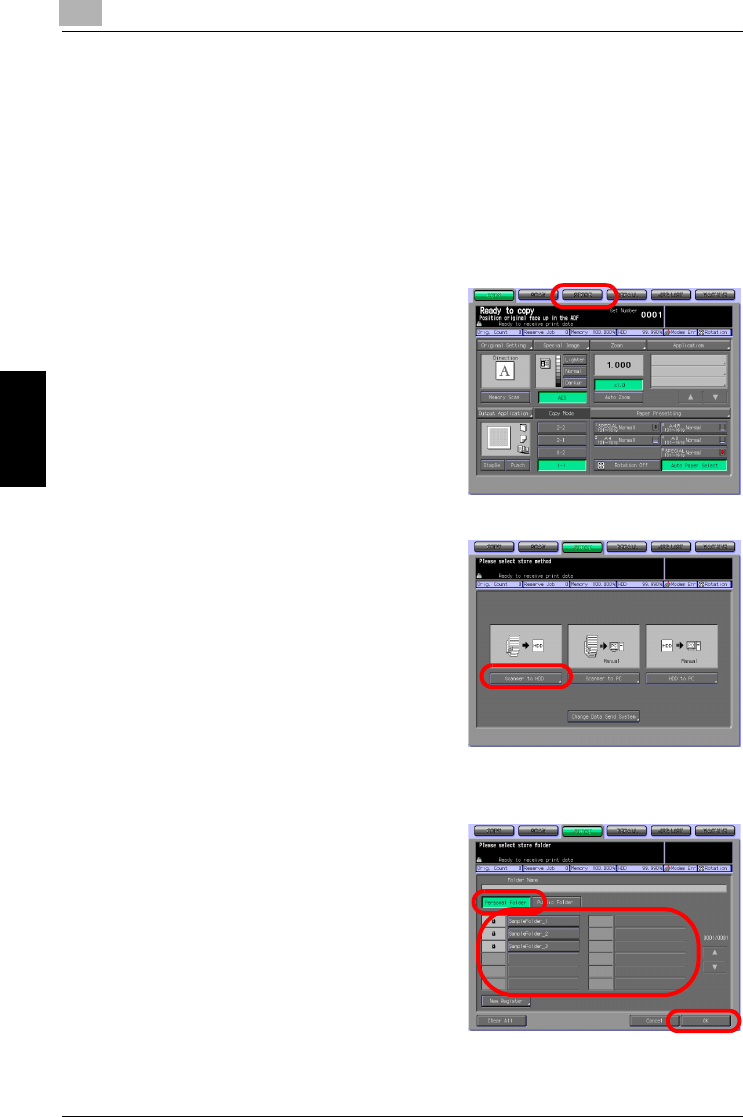
4
About the Copied Data Processing Features
4-12 bizhub PRO 1050/1050e Scanner
About the Copied Data Processing Features Chapter 4
4.5 Creating a Box (Personal Folder/Public Folder)
The copied data are managed in boxes created in the folders of the HDD-A
(Personal Folder/Public Folder). Create a box by the following steps.
!
Detail
At maximum, 1000 Boxes can be registered.
1 Select the [STORE] tab.
2 Press the [Scanner to HDD] key.
3 Select a folder in which you create a box.
– When you select a Personal
Folder
Press the [Personal Folder]
key, and select any folder from
the list. Press the [OK] key.
If a Password is configured for
the folder, the Password input
screen appears. Enter the
Password and press the [OK]
key.


















