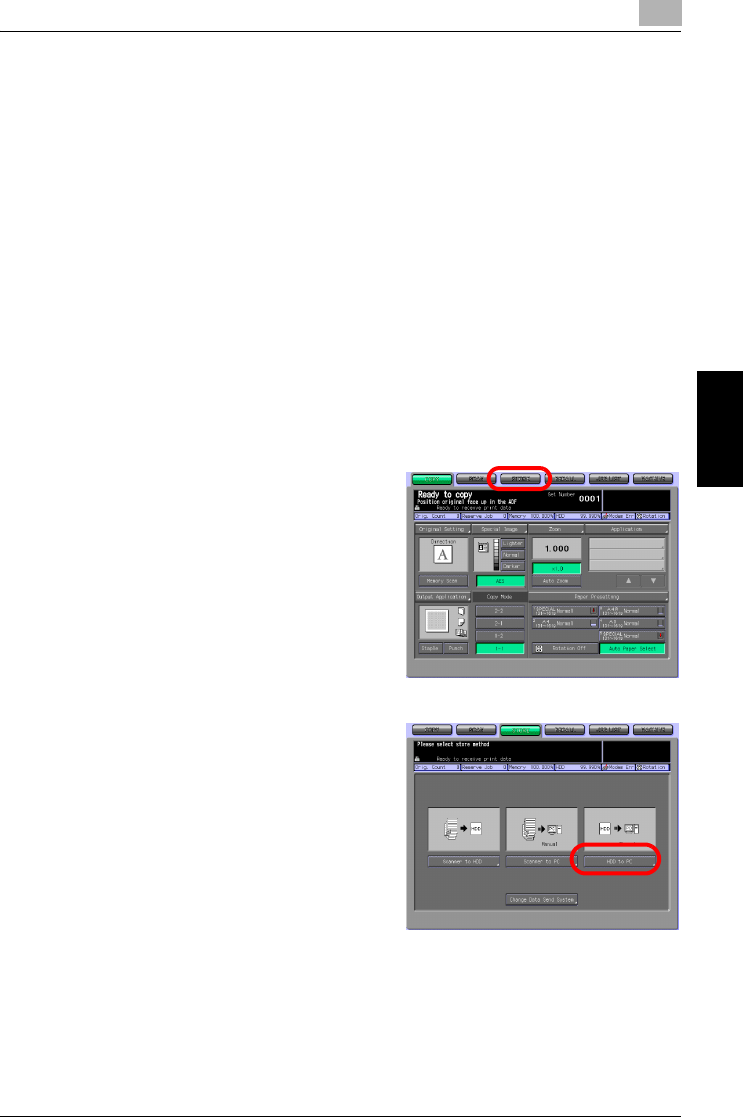
About the Copied Data Processing Features
4
bizhub PRO 1050/1050e Scanner 4-27
About the Copied Data Processing Features Chapter 4
HDD to PC
You can transmit copied data stored on the HDD-A to a computer to store
them by using PageScope JobEditor/PageScope JobEditorServer or FTP/
SMB.
Set up the data transmitting method to PC beforehand.
!
Detail
For information on changing data transmission method to PC, refer to
"Changing Data Transmission Method to PC" on Page 4-34.
PageScope JobEditor and PageScope JobEditorServer for USA are ex-
cluded.
Transmit copied data stored on the HDD-A to a computer in the follow-
ing steps.
1 Select the [STORE] tab.
2 Press the [HDD to PC] key.
– Data is transmitted by the fol-
lowing methods:
– Transmit to PC
–Operate on PC
– FTP/SMB
– To set the transmission meth-
od, press [Change Data Send
System].
– For more information, refer to
"Changing Data Transmission Method to PC" on Page 4-34.


















