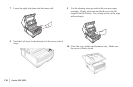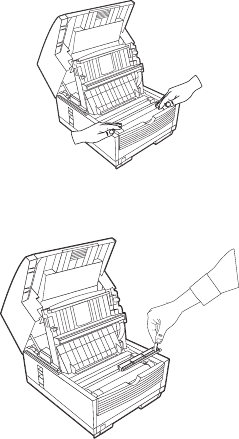
|
User’s Guide 179
5 Insert the new drum cartridge. Press down firmly on both
ends to lock the drum in place.
6 Lift out the toner well cover and discard.
7 Install a new toner cartridge.
See “Maintenance, Replacing the Toner Cartridge.”
Resetting the Drum Counter
Use this function to reset the drum counter when you replace
the image drum and to clear the CHANGE DRUM message.
To reset the image drum counter:
1 Press Menu/Exit to enter the menu.
2 Press ᮢ until the > symbol is beside COUNTER.
3 Press Enter twice.
4 Press Clear twice.
5 Press Menu/Exit to return to standby mode.