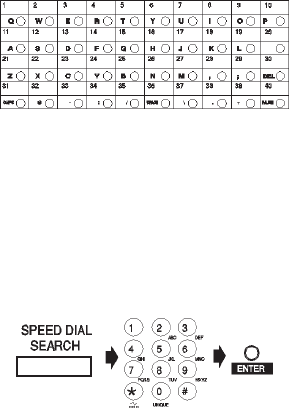
|
Konica FAX 993080
Sending a Fax
You may send a fax to a single location or to multiple
locations.
This section describes faxing to a single location.
There are two ways to send one fax to multiple locations
using one fax session: group fax or broadcast fax. See
“Sending a Fax to Multiple Locations.”
Procedure
1 Load your documents.
2 Select the entry method, referring to the instructions in
the following sections.
Entry methods are:
• One Touch
• 2 or 3 Digit Speed Dial
• Search
• Numeric Keypad
• External Telephone
Using a One Touch Speed Dial Key
Press the One-Touch key you have programmed.
Using 2 or 3-digit Speed Dial
1 Press the Speed Dial/Search key.
2 Enter the Speed Dial number (2 or 3-digit) using the
numeric keypad.
3 Press the Enter Key. Wait.
4 The document will begin faxing.


















