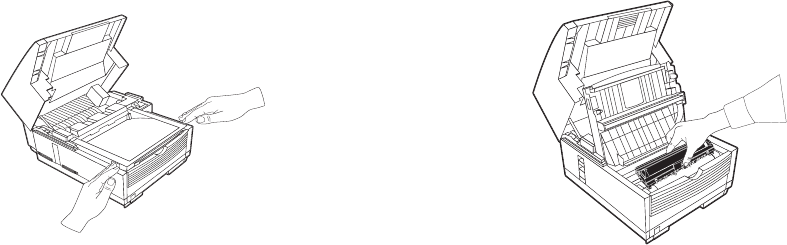
|
User’s Manual 193
3 Press on the latches on both sides of the copier stacker
until the cover of the image drum compartment is
released and pops up. Lift up and back, revealing the
image drum.
4 Grasp the image drum and lift it out of the machine. Set
it aside on a clean, dry surface out of direct sunlight.
!
Warning: Do not touch the green drum surface.


















