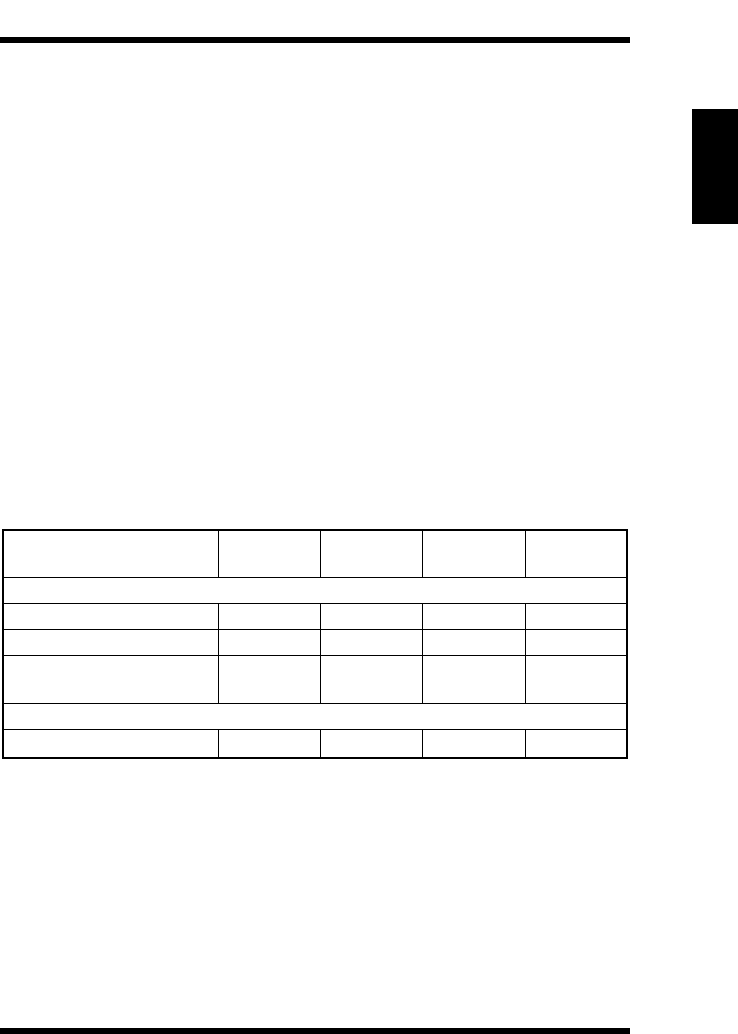
2.2 Controller Setup Items
2-9
Using the Scanner Mode Chapter 2
2.2 Controller Setup Items
The following settings must be made on the controller side to use the scan
function.
2.2.1 Network Protocol Settings
Network communications using the TCP/IP protocol must be possible. Use
the [Setup Mode] on the controller operation panel to enter the settings. For
details on the setup items and procedure, see the Controller User Manual.
2.2.2 Scan Settings
Use the “Administration Mode” of PageScope Web Connection and the [Setup
Mode] on the controller operation panel to enter the settings. For details on
PageScope Web Connection, see chapter 1, “ Using PageScope Web
Connection”.
{: required, —: Not required, z: Required depending on the environment
*: Check the settings.
PageScope Web
Connection
Scan to
E-mail
Scan to
FTP
Scan to
Mailbox
Internet
FAX
Administration Mode: [Scan] tab
Server Name {* {* {* {*
Scanned File Separation { ———
Maximum Number of
E-mails
{ ———
Administration Mode: [Network] tab
LDAP Setting
zzzz


















