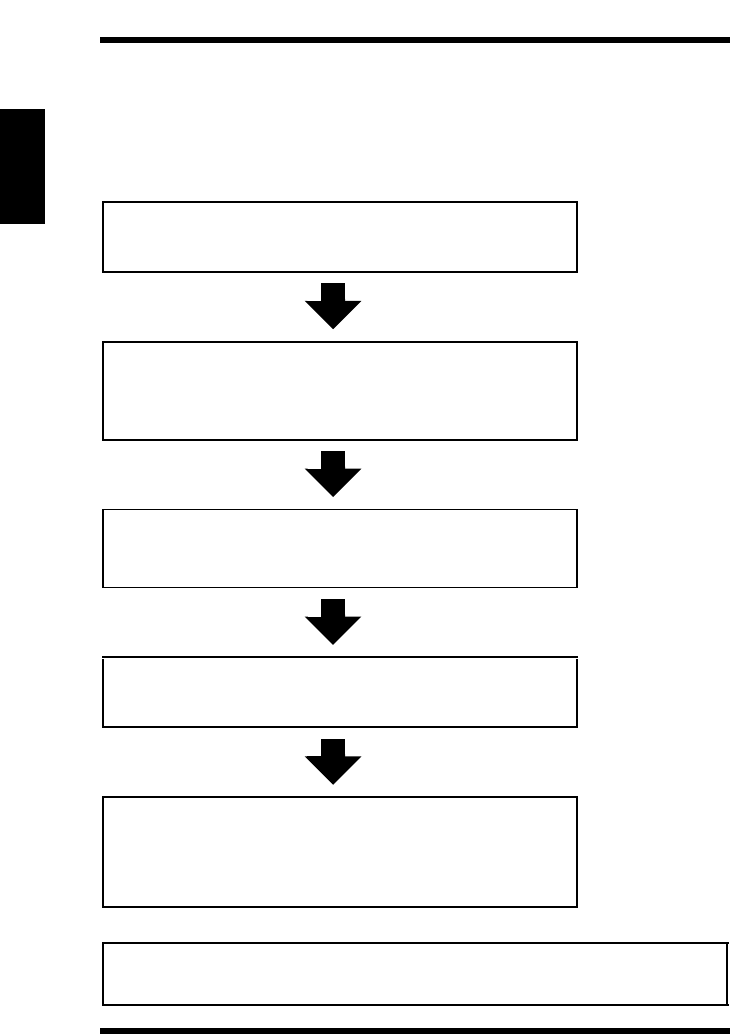
2.11 Scan to FTP Server Function
2-30
Using the Scanner Mode Chapter 2
2.11 Scan to FTP Server Function
Below is the setup and operation flow of the Scan to FTP Server function.
Note
Location of
operation
A Enable the FTP transfer function
(Enter proxy settings as necessary. See p. 2-31.)
Controller
operation panel
(See p. 2-31.)
B Register the one-touch key or
temporary registration key
PageScope
Web
Connection
(See p. 2-35.)
C Enter scan settings
Copier
operation panel
(See p. 2-11.)
D Set the document and transfer the
image data to the FTP server
Copier
operation panel
E Retrieve the image data
FTP client
computer or
PageScope Web
Connection
(See p. 2-32.)
• Image data is transferred using port number “21”. Passive mode is not
suported.


















