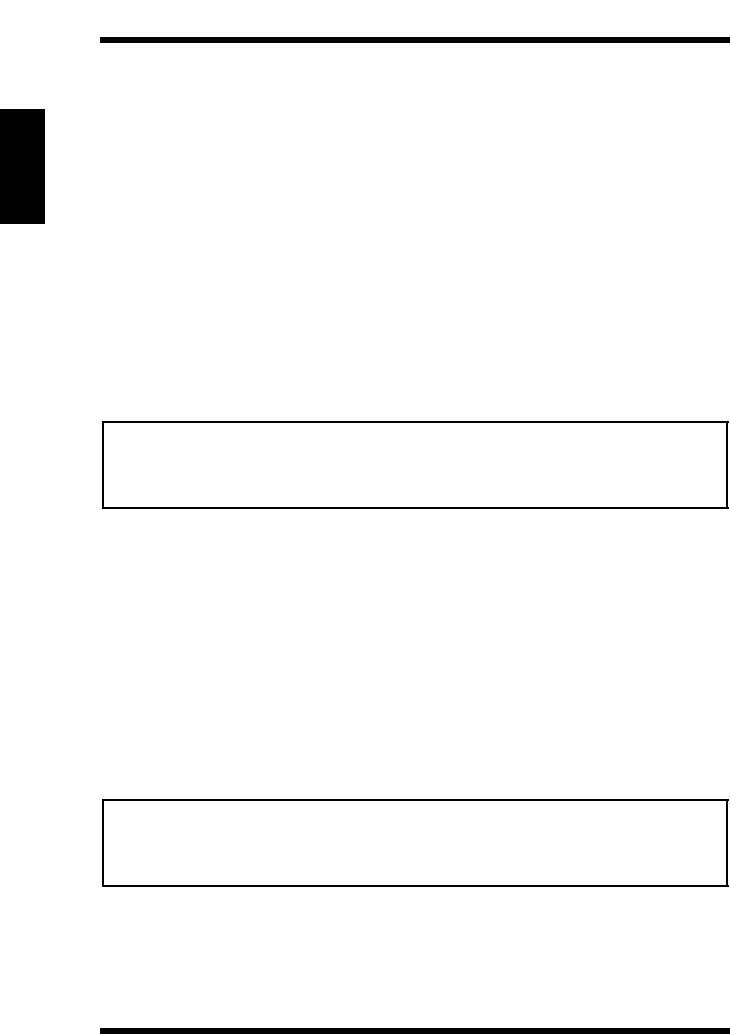
2.4 E-Mail Notification
2-18
Using the Scanner Mode Chapter 2
2.4 E-Mail Notification
The e-mail notification function is used to notify using an e-mail the
information indicating the storage location of the image data that the scan
function created. The image data is not attached to the mail. The side
receiving the mail can refer to the information written in the mail text to
access the storage location of the image data.
When transmitting image data by selecting a one-touch key (see p. 2-35) that
has server transmission or mailbox registered and a Notification Address is set
to the selected one-touch key, an e-mail notification is transmitted. You can
also specify Notification Address on the operation panel of the copier. (See p.
2-12.)
Note
2.4.1 Notified Information
The following information is notified by mail.
For server transmission
• IP address of the FTP server
• Directory in which the image data is saved
• File name of the image data
Note
• Mails that are transmitted by the e-mail notification function are
transmitted according to the mail transmission settings. You must set the
mail transmission settings to use the e-mail notification function.
• You may need to enter a user name and a password to access the FTP
server.
• The user name and password are not notified by mail.


















