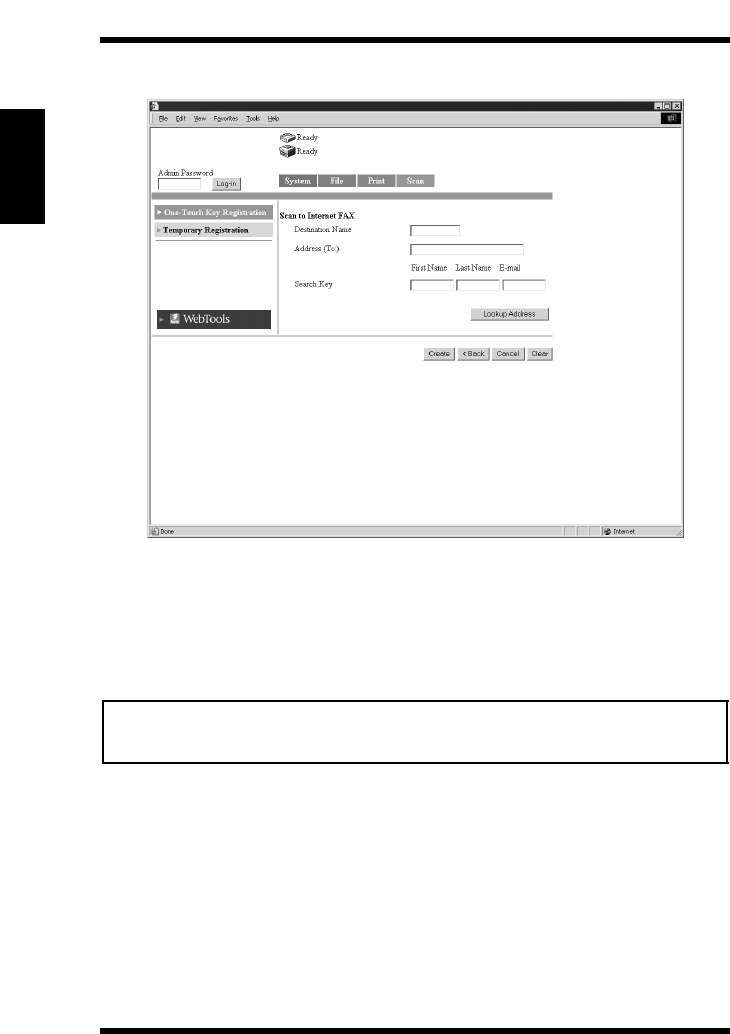
2.14 Registering the One-Touch Key and Temporary Registration Key
2-42
Using the Scanner Mode Chapter 2
When Scan to Internet FAX is selected
Destination Name:
Enter the name of the one-touch key.
Setting Up to 12 characters
Address (To): Enter the transmission destination address.
Setting Up to 72 characters, one address
• By using the [Search Key] and [Lookup Address] buttons, you can use
the LDAP functions to search and input the [Notification Address].


















