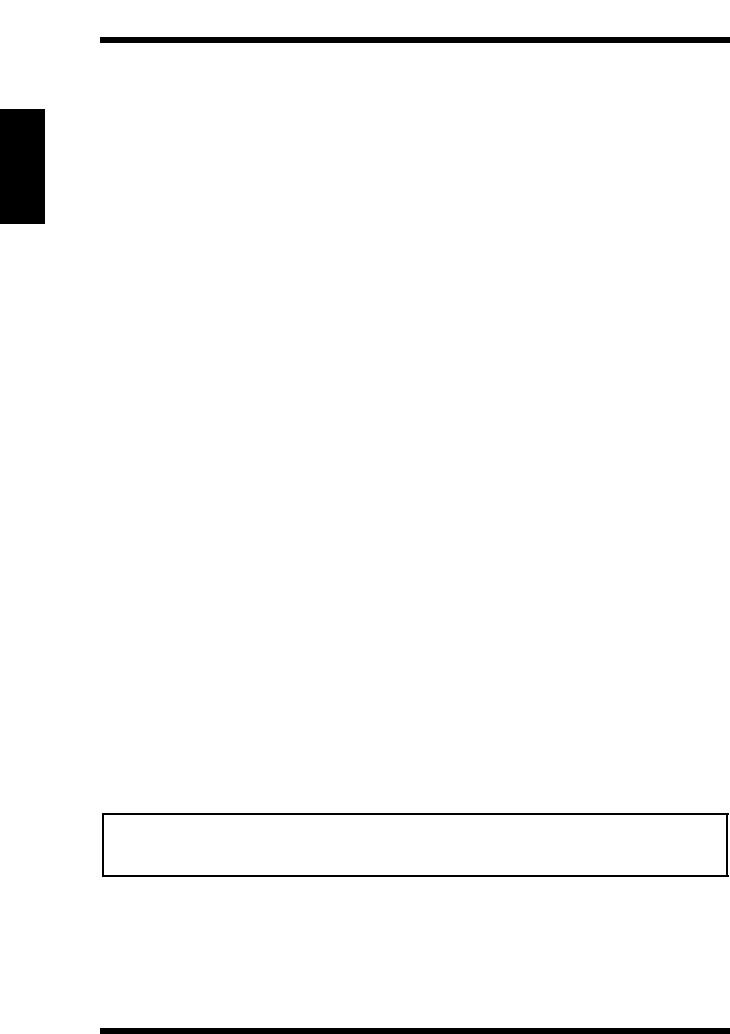
2.13 Internet FAX Reception Function
2-34
Using the Scanner Mode Chapter 2
2.13 Internet FAX Reception Function
The settings of the Internet FAX reception function are described below.
2.13.1 Setting the Controller
To receive mails, enter settings for accessing the mail server (POP3/IMAP).
1. Show the setup screen from the controller operation panel.
2. Select [Network Setup] — [Service Setup] — [E-Mail Setup] and enter
the following settings.
[Enable E-mail Services]:
Select “Yes”.
[Enable Print Via E-mail]:
Select “Yes”.
[Incoming Server]:
Enter the IP address of the mail server (POP3/IMAP).
[Server Type]: Select the mail server type (POP3/IMAP).
[Account Name]:
Enter the name used to log into the POP3/IMAP server.
[Password]: Enter the password used to log into the POP3/IMAP
server.
[Timeout (sec)]:
Set the timeout value for accessing the mail server.
(common setting for the SMTP server and POP3 server)
[Polling Interval (sec)]:
Set the interval for checking received mails.
Note
• If the e-mail contains a title (subject) and text when receiving Internet
FAX, the title and text are also printed.


















