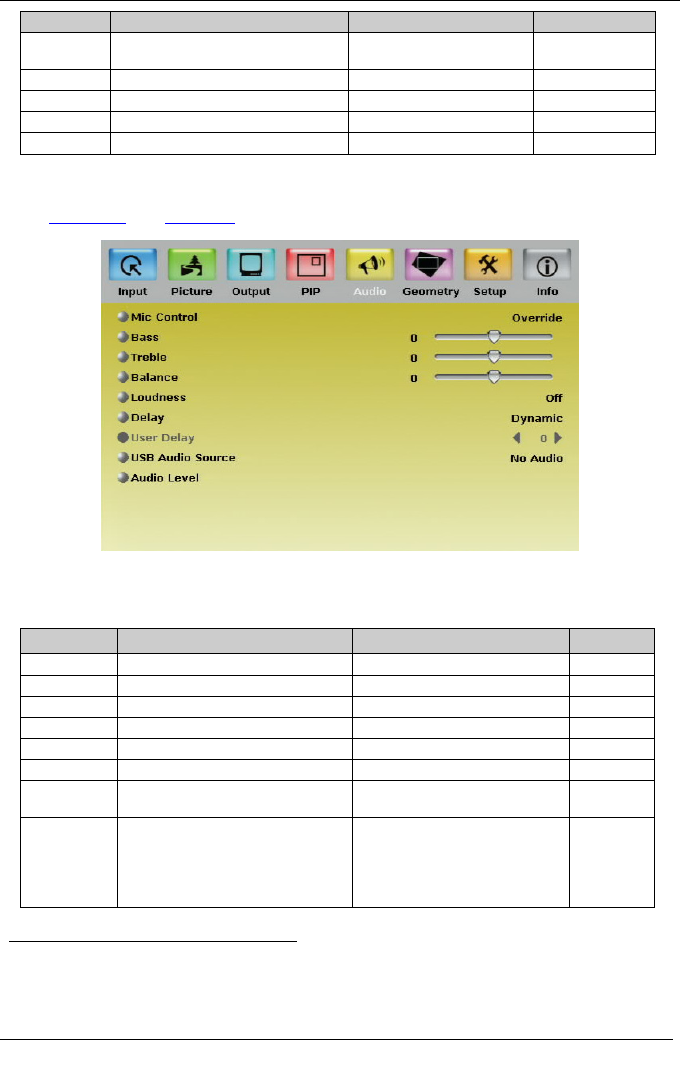
KRAMER: SIMPLE CREATIVE TECHNOLOGY
Configuring and Controlling the VP-725XLA
32
Setting Function Selection/Range Default
V-Position Set the vertical position of the PIP
on the display
0 to 128 0
H-Size Set custom size
1
1 to 255 14
V-Size Set custom size
1
1 to 255 5
Frame Turn the PIP frame on or off On/Off On
Frame Color Select the color of the PIP frame Red, Green or Blue Blue
8.1.5 The Audio Screen
Figure 17 and Table 10 define the Audio screen.
Figure 17: Audio Screen
Table 10: Audio Screen Functions
Setting Function Selection/Range Default
Mic Control Set the microphone control mode All off, Override, Mix, Talkover All off
Bass Adjust the bass -40 to 40 0
Treble Adjust the treble -40 to 40 0
Balance Adjust the balance -25 to 25 0
Loudness Set the loudness On/Off Off
Delay Define the delay type Dynamic or User Define Dynamic
2
User Delay Available when selecting the User
Defined delay
0 to 120
3
(msec) 0
USB Audio
Source
Select the USB audio source to
follow the USB signal
No Audio, VGA (from 1 to 4),
Comp (from 1 to 4), YC (from 1
to 4), CV (from 1 to 4)
1 The actual range depends upon the input resolution
2 Dynamic means that the audio delay is equal to the pipeline video delay
3 In steps of 1msec


















