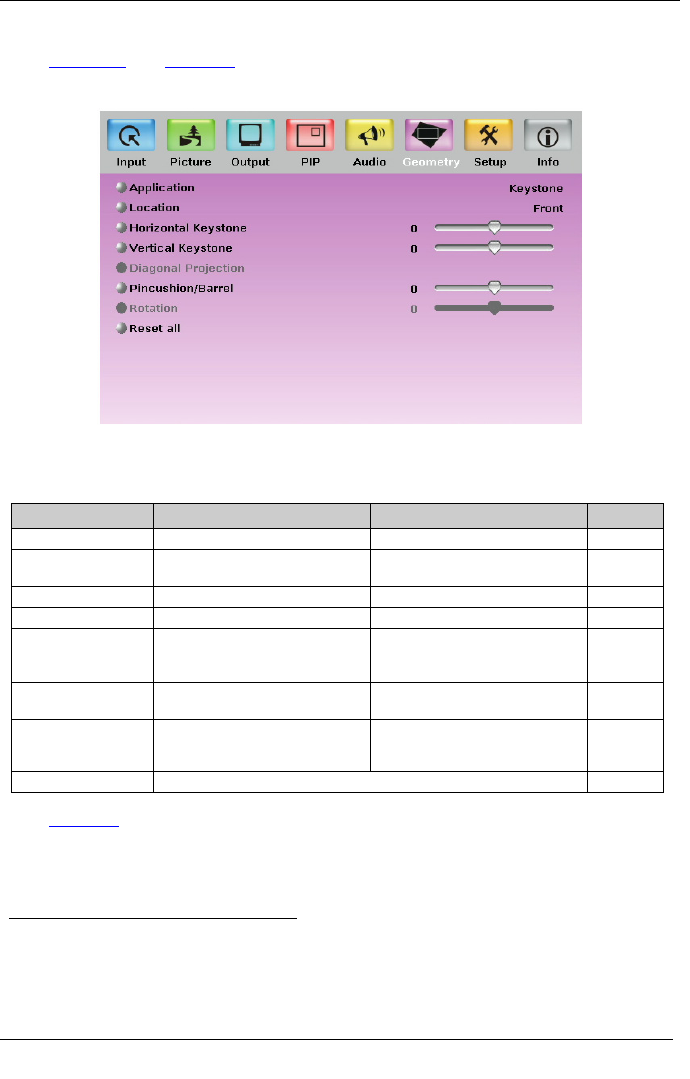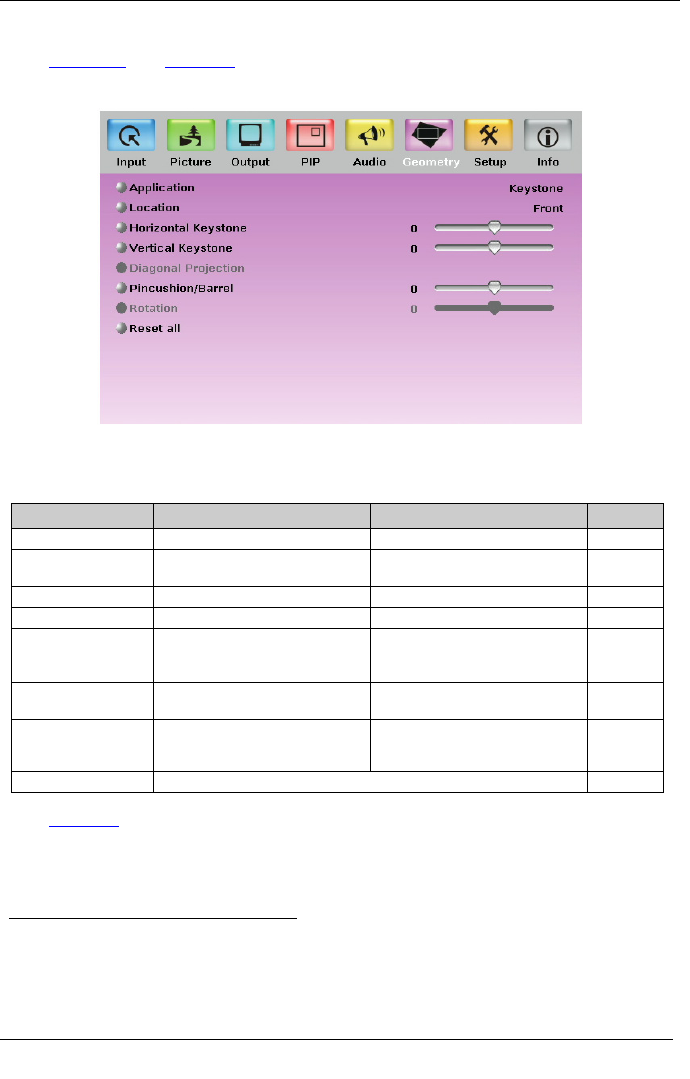
KRAMER: SIMPLE CREATIVE TECHNOLOGY
Configuring and Controlling the VP-725XLA
8.1.6 The Geometry Screen
Figure 19 and Table 11 define the Geometry screen, allowing the user
flexibility in positioning his projector relative to the screening surface.
Figure 19: Geometry Screen
Table 11: Geometry Screen Functions
Setting Function Selection/Range Default
Application Select the output application Keystone, Anyplace or Rotation Keystone
Location Select the location of the display Front, Ceiling, Rear or Rear
ceiling
Front
Horizontal Keystone Adjust the horizontal keystone
-40 to 40 0
Vertical Keystone Adjust the vertical keystone
2
-30 to 30 0
Diagonal Projection Move the location of each corner
of the display separately
3
Top Left, Top Right, Bottom Left,
Bottom Right or Reset (to reset
diagonal projections settings)
Top Left
Pincushion/Barrel Adjust the pincushion or barrel
appearance of the screen
4
-20 to 20 0
Rotation Rotate the display clockwise or
counterclockwise (in 1
°
increments)
-180 to 180 0
Reset all Resets the geometry setting to its default values
Table 12 defines the settings available for each application:
1 If the projector is located at an angle to the left or right of the screen
2 If the projector is located at an angle above or below the screen
3 Horizontally and vertically
4 For projection onto curved surfaces